 .
Select Encryption to display the Encryption and Decryption page:
.
Select Encryption to display the Encryption and Decryption page:Data stored in the application's web.config file is highly sensitive. Therefore, you may want to keep it secure by encrypting its contents. Encryption provides more security because it puts the contents into a format that is not readable.
 .
Select Encryption to display the Encryption and Decryption page:
.
Select Encryption to display the Encryption and Decryption page:![]() You
must have Diocesan Admin permissions to view this page.
You
must have Diocesan Admin permissions to view this page.
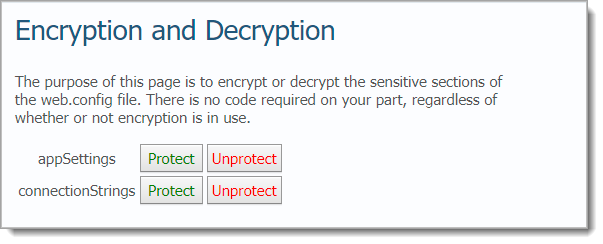
Set encryption settings for the following sections in the web.config file:
appSettings: this section stores connection strings, server names, file paths, and other settings that enable the application to perform.
connectionStrings: this section stores information needed by a provider to initiate a connection to your database or data files. The connection string may include the name of the server and database as well as security information, such as the username and password. If anyone needs to obtain the database information of your application, the first place he or she will look is in the web.config file.
Do one of the following:
Click  to encrypt the contents
of the section. Encryption provides more security because the contents
are changed into a format that is readable.
to encrypt the contents
of the section. Encryption provides more security because the contents
are changed into a format that is readable.
Click  to decrypt the contents
of the section. Decryption offers no security because the contents
are in their original plain text format, which makes them easily readable.
If you need to see what the particular value is for a setting, you
can decrypt e section.
to decrypt the contents
of the section. Decryption offers no security because the contents
are in their original plain text format, which makes them easily readable.
If you need to see what the particular value is for a setting, you
can decrypt e section.
About the Encryption and Decryption Page