If you manage multiple organizational units, you need to select the organization whose records you want to work with. This topic shows you how to select the active organization.
The name of the active organization appears as a link the upper right just above your username, as shown in the following illustration:
![]() Your Home page may look different from the one shown in the illustration below. Your page shows tabs only for modules you are licensed to use.
Your Home page may look different from the one shown in the illustration below. Your page shows tabs only for modules you are licensed to use.

To select the active organization:
Click the organization link to display the Select Active Organization dropdown list, as shown below:
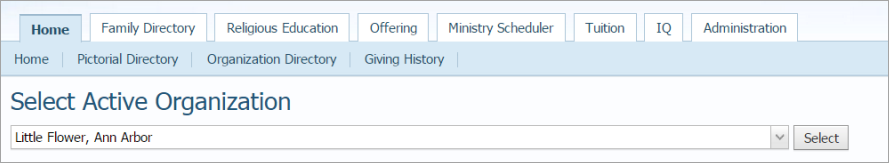
From the list, select the name of the organization you want to work with.
![]() If you select an organization for which you do not have viewing rights, a message is displayed to inform you that you are not authorized to access the organization. See your System Administrator for assistance.
If you select an organization for which you do not have viewing rights, a message is displayed to inform you that you are not authorized to access the organization. See your System Administrator for assistance.
Click  to access the selected organization's records.
to access the selected organization's records.