Click  to open the My Queries window.
to open the My Queries window.
By default, ParishSOFT IQ makes all of the queries you save private, which means they are available to your user login only. If desired, you can share a query with other authorized users in your organization. This topic gives shows you how.
Click  to open the My Queries window.
to open the My Queries window.
For example:
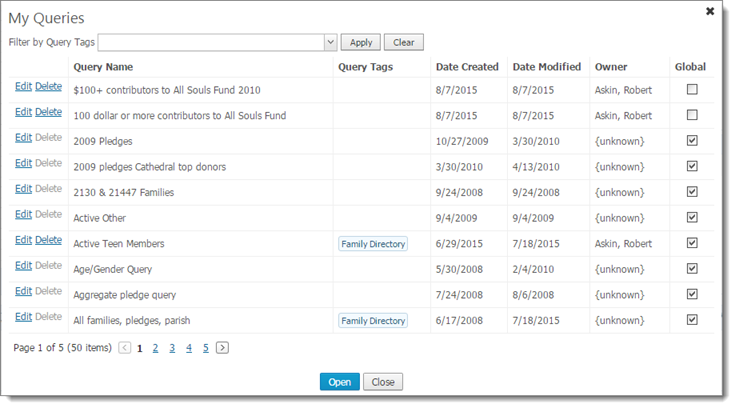
This window lists all of the queries you created along with queries other users in your organization are sharing. For each query in the list, the Global checkbox on the far right indicates whether or not the query is public or shared (checked) or private (unchecked).
To change a query's public or private designation, click the query's Edit link.
The details for the query can now be edited.
Do one of the following:
To make the query public, select (to check) the Global checkbox.
To make the query private, deselect (to uncheck) the Global checkbox.
Click the Update link in the lower right.
The system saves the change and returns you to the My Queries window. The Global checkbox for the query is updated with the change.
About the Intelligent Query Page