Click the My Ministry tab.
Click  to display the Minister Preferences
page.
to display the Minister Preferences
page.
Click the My Ministry tab.
Click  to display the Minister Preferences
page.
to display the Minister Preferences
page.
Select the Member Preference tab.
On the left, select the family member whose preferences you want to update. Select the Ministry tab to show the selected member's ministries:
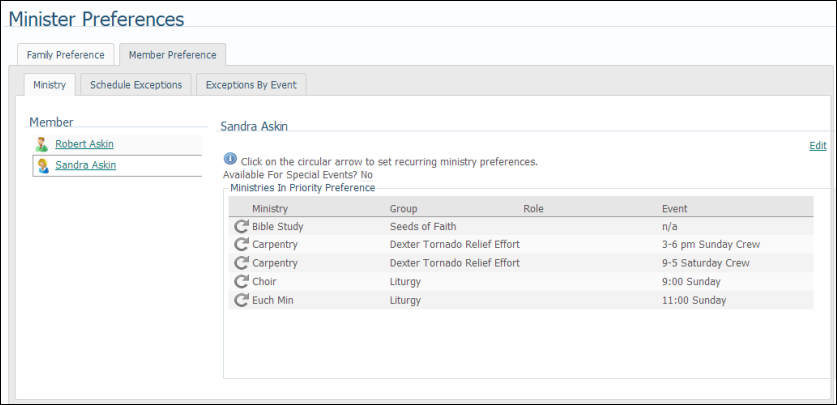
If the ministry has recurring events, you can specify the exact details of your serving preferences for that ministry. Complete the following:
Click ![]() .
.
The Willingness to Serve window for the selected ministry opens. For example:
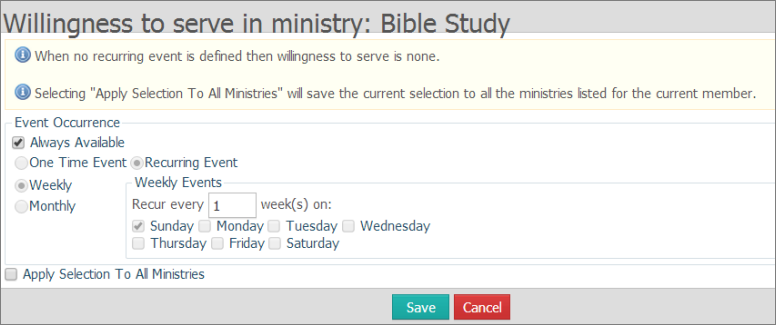
Do one of the following:
If you have no preference for serving and are always available, leave the Always Available box checked.
If you can only serve
at a specific event, deselect the Always Available
box. Then, select the One Time Event
option. In the Event
Date field, click ![]() , and then select the
date of the event from the displayed calendar.
, and then select the
date of the event from the displayed calendar.
![]() For tips on using
the calendar, see How
to Use the Calendar to Set a Date.
For tips on using
the calendar, see How
to Use the Calendar to Set a Date.
If you can serve at recurring events, deselect the Always Available box. Then, select the Recurring Event option. Next, select Weekly or Monthly. Then, under Weekly Events (if you selected Weekly) or Monthly Events (if you selected Monthly), specify the rotational pattern. (For example, if you select Weekly, you would enter 1 if you can serve every week, 2 if you can serve every other week, and so forth.) Then, specify the days of the week or month you are available to serve.
If you want your willingness-to-serve selections to apply to all of your ministries, check the Apply Selection to All Ministries box.
Click .png) to save your changes.
to save your changes.
You return to the Ministry tab.
If you need to configure your availability for special events and serving priorities, complete these steps:
Select the Edit link on the far right of the Ministry tab to display the Edit Member Preferences window:

To indicate that you are available for all special events that are scheduled for your ministries, check the Available for Special Events? box.
Your ministries are listed in priority order of serving preference.
To
change the preference order, select the row the ministry is in and
drag the row up or down the list until it is in the desired location.
A double-arrow cursor ![]() is displayed to let you
know the row is selected. Release the mouse button when the row containing
the ministry is in the correct order of priority.
is displayed to let you
know the row is selected. Release the mouse button when the row containing
the ministry is in the correct order of priority.
When
done reordering the list, click ![]() to save your
changes.
to save your
changes.
You return to the Ministry tab. The list of ministries is reordered to reflect your changes.