This topic shows you how to set up the login credentials required to enable you to use the ParishSOFT Offering to ParishSOFT Accounting integration. After you enter and save your username and password, the system allows you to close batches in ParishSOFT Offering. After you close a batch, the system directly deposits funds in the batch into bank accounts in ParishSOFT Accounting.
Setting up your username and password is typically a one-time task. After you enter and save your login credentials, you do not need to re-enter your credentials every time you need to perform accounting-related tasks. However, from time to time ParishSOFT will update the system, and you may be required to re-enter your username and password information using the procedure below.
![]() To set up your login credentials, you must have Offering permission for Accounting Integration enabled in your staff record. For assistance with obtaining the right permissions, contact your organization administrator.
To set up your login credentials, you must have Offering permission for Accounting Integration enabled in your staff record. For assistance with obtaining the right permissions, contact your organization administrator.
![]() The Settings page provides a means for you to set up your own login credentials. If you want the organization administrator to perform this task for you, you must supply the administrator with your username and password. The administrator sets up the staff member's login credentials in the staff record. Instructions for setting up staff login credentials are provided in the Administration module's Help.
The Settings page provides a means for you to set up your own login credentials. If you want the organization administrator to perform this task for you, you must supply the administrator with your username and password. The administrator sets up the staff member's login credentials in the staff record. Instructions for setting up staff login credentials are provided in the Administration module's Help.
 to display the Offering Settings page.
to display the Offering Settings page. .
.The system does the following:
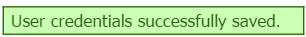
The system now allows you to close batches in ParishSOFT Offering. After a batch is closed, the system automatically creates deposit entries for those batches in ParishSOFT Accounting.
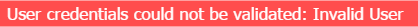
Contact your system administrator for assistance with resolving the problem.