 to display the Settings page:
to display the Settings page:
Your reports contain a default header that shows your organization's name and address. This topic shows you how to customize the default header text to your liking.
 to display the Settings page:
to display the Settings page: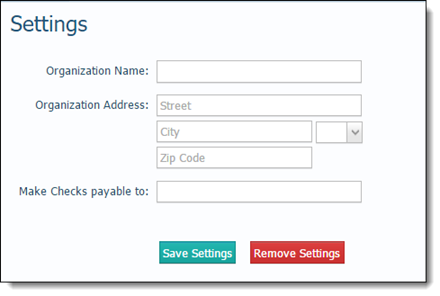
The Settings page contains settings that let you configure a custom name, address, and payment information for your organization. The name and address you provide will appear in the header of all reports.
This feature is useful if you want your statements and reports to show a shorter name or a name that is more familiar to your customers.
 to save the settings.
to save the settings.The information you provided will appear in the header of all reports until you change or remove it.
How to Change or Remove the Current Report Header Text