In the Organization list, select the desired organization.
Click  to display the Staff List page.
to display the Staff List page.
In the Staff List, select the link under the desired staff member’s name to open his or her staff record.
This topic shows you ways to end a staff assignment.
In the Organization list, select the desired organization.
Click  to display the Staff List page.
to display the Staff List page.
In the Staff List, select the link under the desired staff member’s name to open his or her staff record.
You can end an assignment in two ways. Instructions for the two methods are provided below.
In the staff record, select the Assignments tab.
The tab shows the staff member's current assignments. For example:
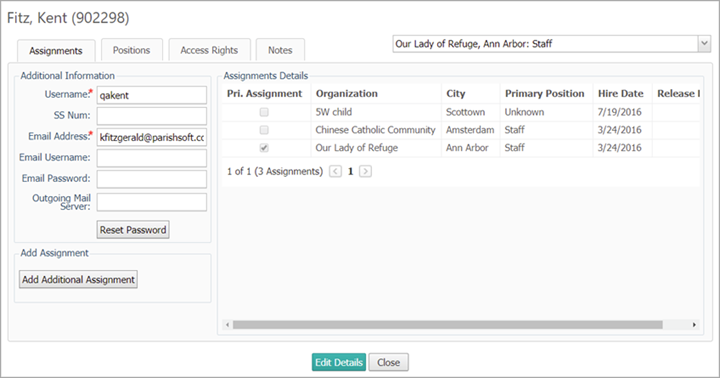
Click  to put the record into edit mode.
to put the record into edit mode.
To end an assignment, complete the following:
To the left of the assignment
you want to end, click  .
.
You are prompted to confirm the end of the assignment.
Click  to proceed.
to proceed.
The system ends the selected assignment immediately.
Click the Access Rights tab.
Click  to put the record in edit mode.
to put the record in edit mode.
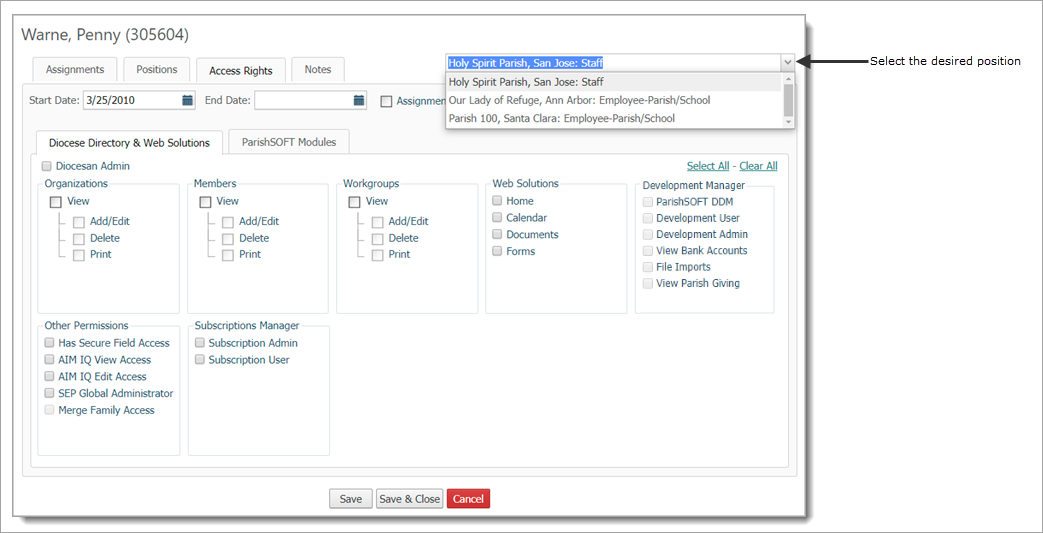
 in
the End Date field, then and select
the effective end date from the calendar.
in
the End Date field, then and select
the effective end date from the calendar.The assignment is removed on the date you specified.