
ParishSOFT Giving is ParishSOFT's new online giving solution. This topic shows you how to activate features in the Offering module to facilitate integration with ParishSOFT Giving.
Enabling ParishSOFT Giving Report Capabilities and a List View Filter for Contributions
Enabling Direct Access to the ParishSOFT Giving Website
Activating the Integration Between Offering and ParishSOFT Giving
To enable report capabilities and visibility of the ParishSOFT Giving Only filter, select the Enable ParishSOFT Giving Options checkbox in the ParishSOFT Giving group page on the Module Settings page:

When selected, this checkbox control activates features that enable users to do the following:
● Filter the Contributions List grid (in the Offering module) to show or hide contributions that come in to ParishSOFT Offering from ParishSOFT Giving.
When the Enable ParishSOFT Giving option is selected, the system displays the ParishSOFT Giving Only checkbox above the grid on the Contribution List page. Users can select/deselect this checkbox to filter the grid to show/hide contributions that come into ParishSOFT Offering from ParishSOFT Giving.
● Create a ParishSOFT Giving Validation report.
The ParishSOFT Giving Validation report, available on the Offering Reports page (select Contributions > ParishSOFT Giving Validation), shows contributions that came into ParishSOFT Offering from ParishSOFT Giving during the date range specified in the report setup.
Users can use the details provided in the report (for example, names of donors and contribution amounts) to verify that the information recorded in both systems matches and to account for all contributions. To find instructions on creating a ParishSOFT Giving Validation report, search the table of contents in the Offering module's Help.
● Create a ParishSOFT Giving Added Families report.
This report, available on the Family Directory Reports page (select Census > ParishSOFT Giving Added Families), lists the names of families and members who made electronic contributions through ParishSOFT Giving but had no ParishSOFT Family Directory record at the time, so the system automatically created one. You can use this report to determine whether the record the system created is indeed unique.
To find instructions on creating a ParishSOFT Added Families report, search the Help table of contents in the Family Directory module.
![]() The system performs various
checks (for example, looks for matching family and member email addresses
and home phone numbers) to ensure that no database record exists. Finding
no match, the system creates a new family record and sets the family status
to Inactive. You should use this report to verify that records added by
the system are unique. If you discover a duplicate record, use Duplicate
Checker to merge it.
The system performs various
checks (for example, looks for matching family and member email addresses
and home phone numbers) to ensure that no database record exists. Finding
no match, the system creates a new family record and sets the family status
to Inactive. You should use this report to verify that records added by
the system are unique. If you discover a duplicate record, use Duplicate
Checker to merge it.
By default, this checkbox is selected. In the selected state, the checkbox activates these three settings simultaneously:
Allows users to create a ParishSOFT Giving Validation report.
The ParishSOFT Giving URL field in the ParishSOFT Giving group on the Module Settings page enables administrators in organizations that use ParishSOFT Giving to specify ParishSOFT Giving’s website address. After the address is saved, users in those organizations have direct access to ParishSOFT Giving from within the Offering and My Own modules in ParishSOFT Family Suite.
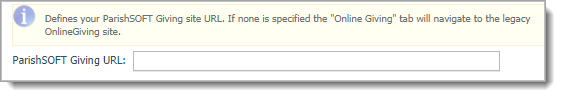
By default, the ParishSOFT Giving URL field is blank. Do one of the following:
● Leave the field blank (not recommended).
![]() IMPORTANT
IMPORTANT
If you leave the ParishSOFT Giving URL field blank, users in organizations that use ParishSOFT Giving will not have direct access to ParishSOFT Giving from the Online Giving tabs in the Offering and My Own Church modules in ParishSOFT Family Suite.
● Enter the address of your ParishSOFT Giving website in the field. Then, save the change.
After you save the change, users in organizations that use ParishSOFT Giving have direct access to your website. Specifically:
![]() At
any time, you can restore the default (“blank”) behavior of the ParishSOFT
Giving URL field by removing the website address from the ParishSOFT Giving
URL field. After you save the change, the system does the following:
At
any time, you can restore the default (“blank”) behavior of the ParishSOFT
Giving URL field by removing the website address from the ParishSOFT Giving
URL field. After you save the change, the system does the following:
If your organization previously used Online Giving, the Online Giving tabs in Offering and My Own Church, when clicked, take users to the Online Giving Login page.
If your organization never used Online Giving, the system removes the Online Giving tabs from Offering and My Own Church, thereby preventing users from having direct access to ParishSOFT Giving from within ParishSOFT Family Suite.
If an organization is licensed to use ParishSOFT Giving and ParishSOFT Offering, the ParishSOFT Giving Integration option in the ParishSOFT Giving group on the Module Settings page controls the activation of the integration to allow the two systems to work together.

By default, the option is enabled, which allows contributions submitted electronically in ParishSOFT Giving to be automatically entered into ParishSOFT Offering.
If your organization does not want to use the integration feature, deselect the option. Staff in your organization must then manually post ParishSOFT Giving contributions into the ParishSOFT Offering system.
About the Module Settings Page