 to display the Notifications page.
to display the Notifications page.
Viewing a Notification's Details
Changing a Notification's Status to "Read"
Changing a Notification's Status to "Not Read"
Deleting a Notification from the Grid
 to display the Notifications page.
to display the Notifications page.A window opens to show you the notification's details. For example:
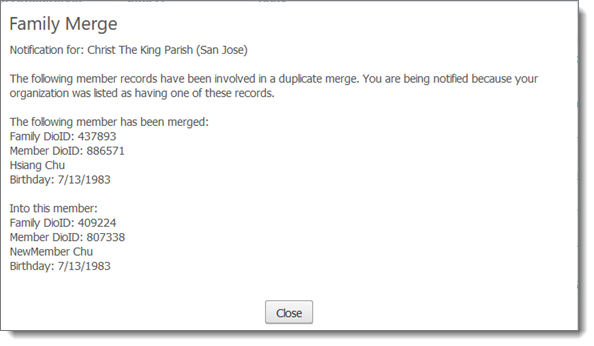
 to exit the window.
to exit the window.You return to the Notifications grid. In the Read column, the status of the notification is now set to Y to indicate that the notification was opened and read.
 to display the Notifications page.
to display the Notifications page.Throughout the grid, the system marks any notifications that have not been read in boldface type. The status of not read notifications is also set to N in the Read column to indicate they have not been read.
 .
.In the Read column, the status of the notification changes to Y (meaning "Read"). The notification is now presented in regular (non-bold) type.
 to display the Notifications page.
to display the Notifications page.Throughout the grid, the system identifies all previously read notifications in regular (non-bold) type. The status of all previously read notifications is also set to Y in the Read column to indicate they have been viewed.
 .
.In the Read column, the status of the notification changes to N (meaning "Not Read"). The notification is now presented in boldface type to indicate that has not been read.
 to display the Notifications page.
to display the Notifications page. .
.The notification is removed from the Notifications grid.