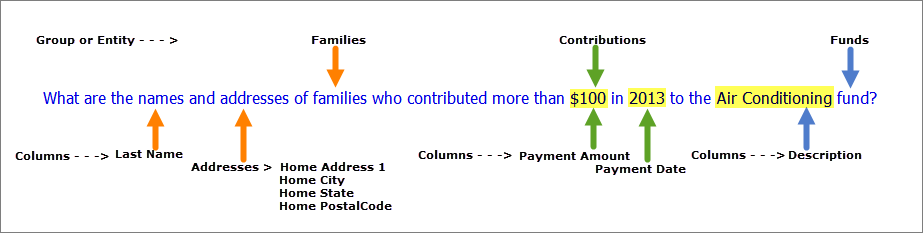
Based on an analysis of the question posed in Step 1, we need this information:
● Groups or entities containing the data
Families
Contributions
Funds
● Columns of data required
In the Families group, we need these five columns:
Last Name
Addresses > Home Address 1
Addresses > Home City
Addresses > Home State
Addresses > Home PostalCode
In the Contributions group, we need these columns:
Payment Amount
Payment Date
In the Funds group, we need this column: Funds Description.
● What conditions apply to the data?
The scope of question limits the contribution amounts to $100 or more. Therefore, we must apply a condition to the Contributions > Payment Amount column to retrieve contributions greater than that amount.
The scope of the question limits the contributions to those paid in 2013. Therefore, we must apply a condition to the Contributions > Payment Date column to retrieve contributions in that year only.
The question focuses on the Air Conditioning fund. Therefore, we must apply a condition to the Funds > Description column to direct the query to retrieve records for that fund only.
To help you visualize the elements of your question and how they map to components in the query, look at the following diagram:
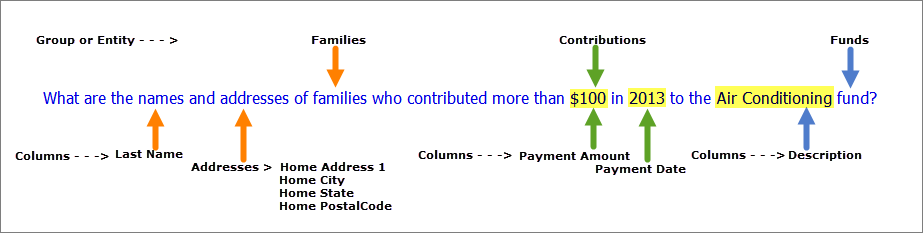
The top portion of the diagram identifies the groups or entities (in the Column Picker panel) that contain the columns we need. The bottom portion identifies the specific columns we must select (pick) from those groups when setting up our query. The conditions we must apply are highlighted in yellow.
Now, let's set up the query. Click the Next - - -> link below.