Click  to open the My Queries window.
to open the My Queries window.
Click  to open the Recent Queries window.
to open the Recent Queries window.
Properties of a query are the descriptive pieces of information (metadata) about it that are not included in the query's contents. This topic shows you how to view a query's properties, which include tags assigned to the query, the name of the owner, and the unique ID (Query DUID) that identifies the query.
Open the list of queries by doing one of the following:
Click  to open the My Queries window.
to open the My Queries window.
Click  to open the Recent Queries window.
to open the Recent Queries window.
Select the query whose properties you want to view, and then click  .
.
Details for the query are displayed on the Intelligent Query page. You see the columns selected for the query and the conditions applied to it. For example:
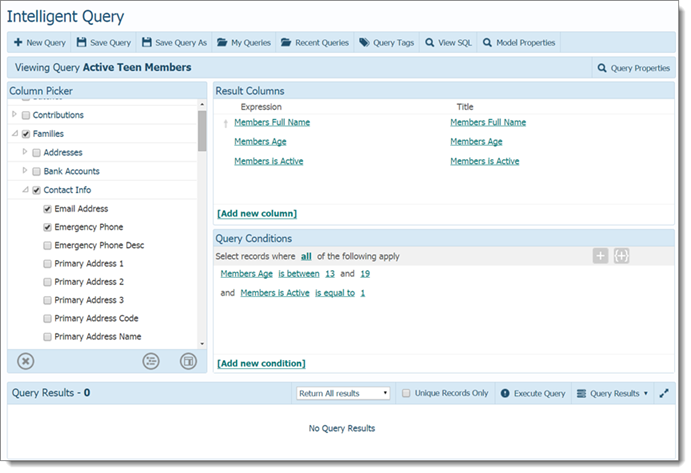
To view the properties of the query you are viewing, click  . The button is located in the upper-right.
. The button is located in the upper-right.
The Query Properties window opens to show you the following information:
Name of the query
Assigned tags
Description
Global designation (that is, whether the query is public or private)
Query DUID (the unique ID assigned to the query)
Owner's name
About the Intelligent Query Page
How to View the List of Saved Queries