Click the My Ministry tab.
Click  to display the Minister Preferences
page.
to display the Minister Preferences
page.
Click the My Ministry tab.
Click  to display the Minister Preferences
page.
to display the Minister Preferences
page.
Select the Family Preference tab.
This tab lists all of the ministries and ministry groups your family is signed up to serve in. If the Schedule Members at The Same Events? option in the top left is set to Yes (the default), members of your family are always scheduled to serve together at the same events.
The Preference column shows your family's current preference settings for each ministry. Three settings are available:
No Preference: (the default) specifies that family members who are qualified to serve in the ministry are scheduled as needed ("don't care) for the same event.
Keep Apart: ensures that when two or more family members are qualified to serve in the ministry, they are never scheduled together at the same event.
Prefer Together: ensures that when two or more family members are qualified to serve in the ministry, whenever possible, they are not separated at the same event.
To change a scheduling preference:
Click  to display the Update Family Preferences
window:
to display the Update Family Preferences
window:
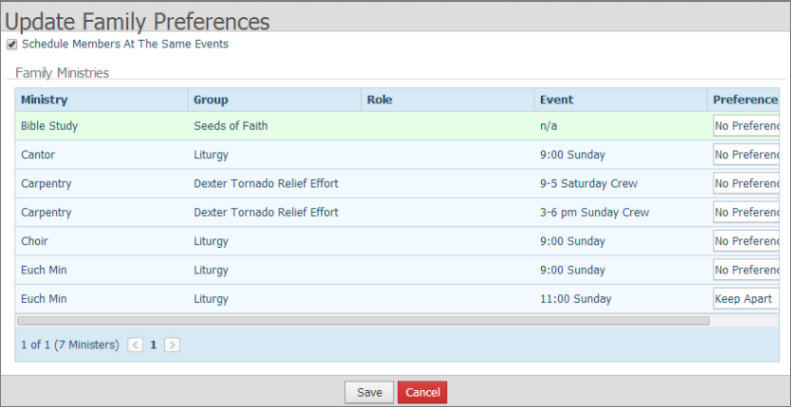
If you do no require all members of your family to serve together at the same events, deselect the Schedule Members At the Same Events box in the top left.
To change a scheduling preference for a ministry, click inside its Preference box and select the desired setting from the displayed menu:
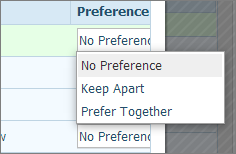
When done, click  to save your changes.
to save your changes.
You return to the Minister Preference page. The Minister Preferences list is updated with all of the changes you made.
About the Minister Preferences Page