Click  .
.
The application creates a history of each donor's annual giving. You can use this information to track a donor's giving patterns and view a summary of his or her giving history. Giving history records are available only to users who have View Giving History access rights assigned to their login credentials.
Click  .
.
The Giving History page is displayed. Each donor name is a link to his or her personal giving history records.
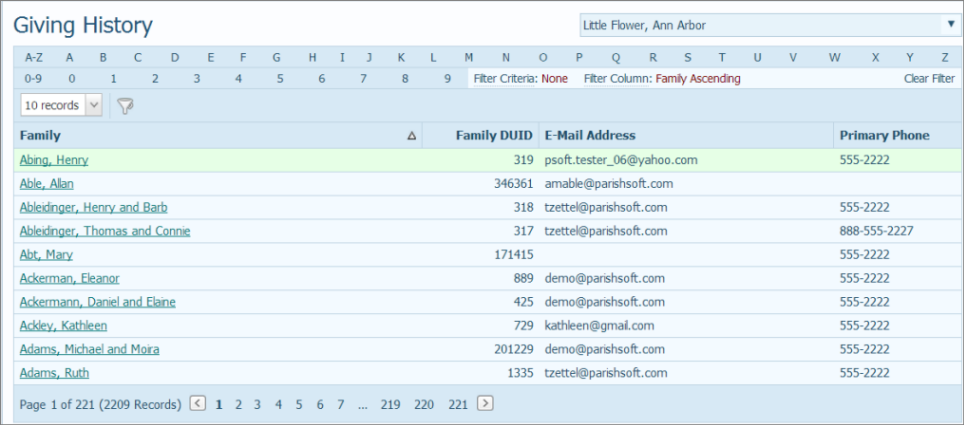
The family's total giving profile is displayed. For example:
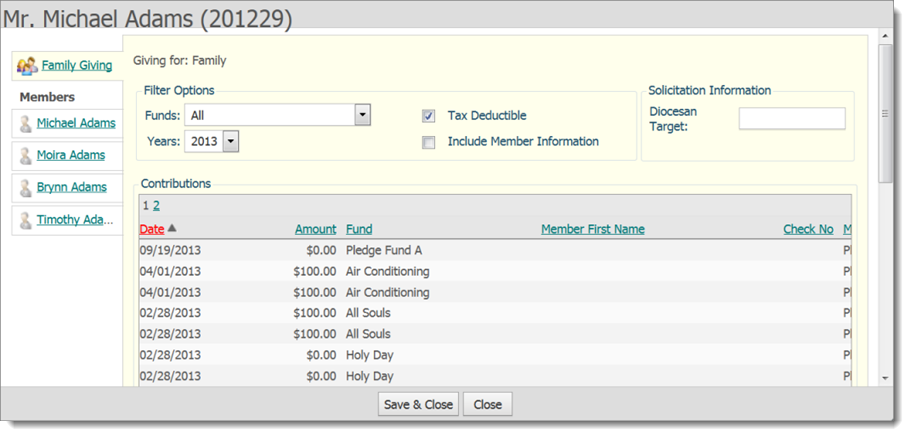
The Members list on the left shows the name of each family member. Clicking the name link displays that member's giving history profile. A profile has four main sections:
Filter Options: let you select specific criteria to filter the family's contribution and pledge data. The filters enable you to focus on the exact information you want to find.
Solicitation Information: this field contains a value unique to the family that is used for the organization's campaign management purposes.
Contributions: lists contributions that match the selected filter criteria.
Pledges: lists contributions that match the selected filter criteria.
In the Filter Options section, select filter criteria to apply to the contribution and pledge data:
Funds: to view giving to a specific fund, select the fund from the list.
Years: to view annual contributions for a specific year, select the year from the list.
Tax Deductible: leave the box checked to view tax-deductible contributions only.
Include Member Information: check the box to include giving information for individual family members.
The system updates the information shown in the Contributions and Pledges sections to match your filter criteria.
In the Contributions section, review the contribution details.
You can see the details for each contribution the donor made, including the date the contribution was made and the amount, the fund receiving the contribution, and check information, if any.
![]() Use the horizontal scroll
bar to bring the overflow information on the right into the viewing area.
Use the horizontal scroll
bar to bring the overflow information on the right into the viewing area.
You can see the details for each pledge the family made, including the fund receiving the pledge, the pledge amount, balance due, and number of payment remaining to fulfil the pledge commitment.
![]() Use the
horizontal scroll bar to bring the overflow information on the right into
the viewing area.
Use the
horizontal scroll bar to bring the overflow information on the right into
the viewing area.
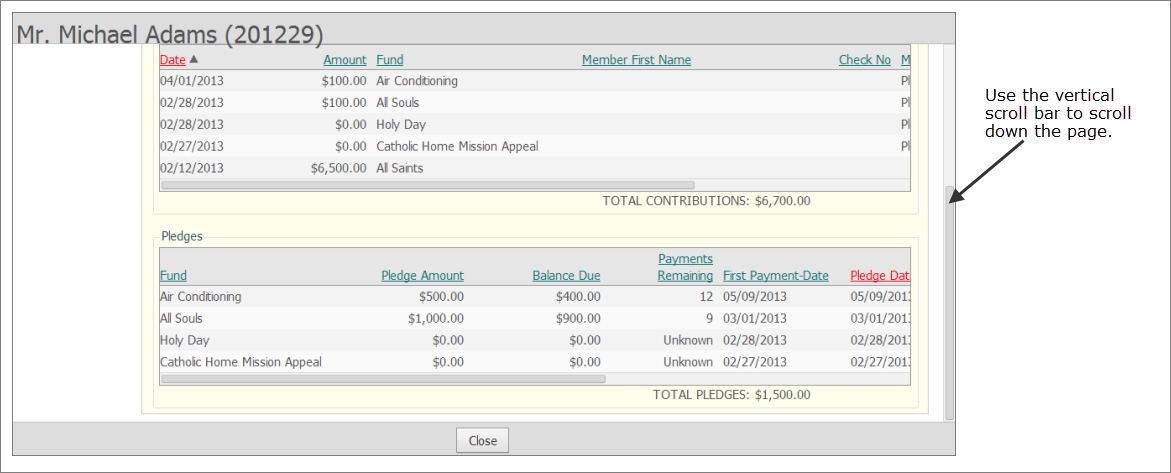
How to Customize the Layout of a Page