Click  to display the Giving History page.
to display the Giving History page.
The application uses the information you enter when you save contributions and pledge transactions and creates a history of each donor's annual giving. You can use this information to track a donor's giving patterns and view a summary of his or her giving history. Giving history records are available only to users who have View Giving History access rights assigned to their logins.
Click  to display the Giving History page.
to display the Giving History page.
As shown in the following illustration, each donor name is a link to his or her personal giving history records.
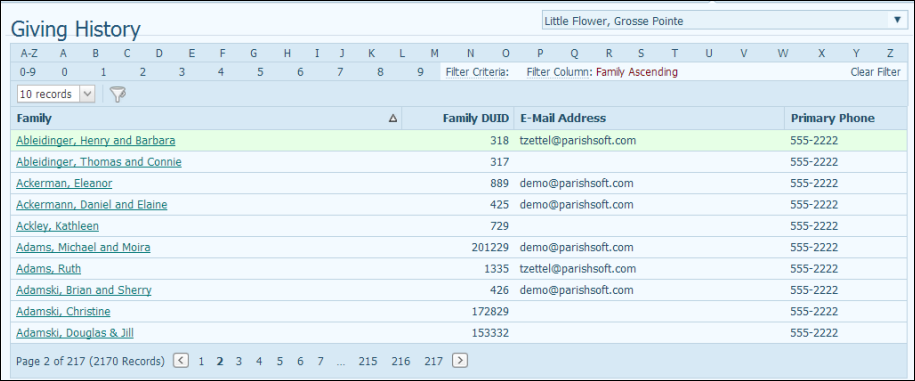
The family's total giving profile is displayed. For example:

![]() Only users with the following
access rights are allow to enter information in the Diocesan
Target field: Family Directory > View
and Offering > View > Giving History.
Only users with the following
access rights are allow to enter information in the Diocesan
Target field: Family Directory > View
and Offering > View > Giving History.
![]() Deleted
family members appear on the Members
list only if they have contributions tied to their records.
Deleted
family members appear on the Members
list only if they have contributions tied to their records.
![]() Clicking
any one of the column headings in the grids changes the sort order of
the information. For example in the Contributions grid, you can sort contributions
in ascending or descending order by clicking the Date
heading. The directional arrow to the right of the heading label indicates
the direction of the sort.
Clicking
any one of the column headings in the grids changes the sort order of
the information. For example in the Contributions grid, you can sort contributions
in ascending or descending order by clicking the Date
heading. The directional arrow to the right of the heading label indicates
the direction of the sort.
![]() The
dropdown list includes only the organizations you have access rights to.
Access rights are determined both by your user role (for example, parish
administrator) and by permissions explicitly assigned in your staff record.
The
dropdown list includes only the organizations you have access rights to.
Access rights are determined both by your user role (for example, parish
administrator) and by permissions explicitly assigned in your staff record.