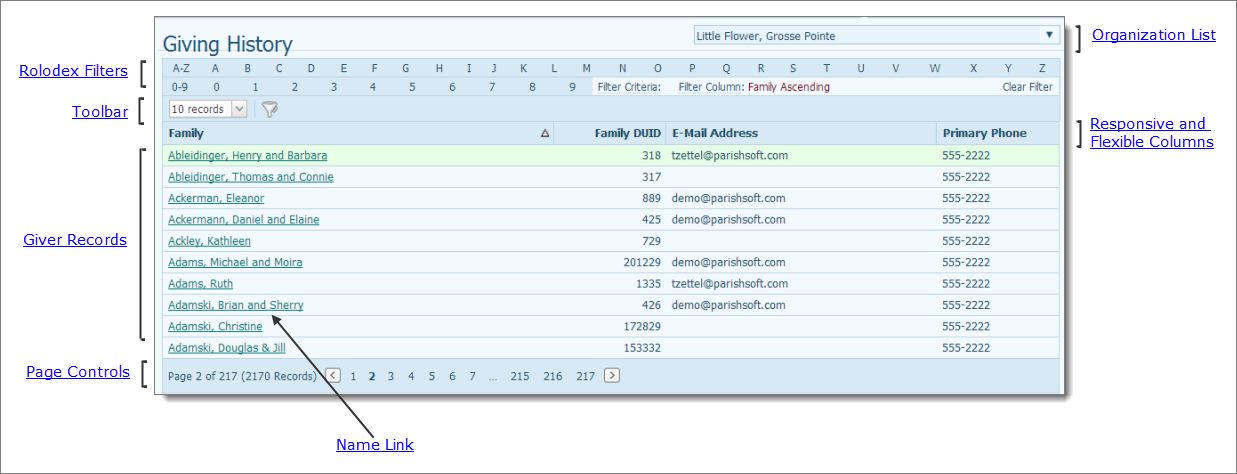
The Giving History page contains a list of all of the donors in your organization and enables you to link to their giving history records.
Overview of the Giving History Page
Responsive and Flexible Columns
The Giving History page contains a list of all of the donors in your organization. This page gives you at-a-glance information for each donor: the family DUID, email address, and primary telephone number. Each name in the list is a link to the donor's giving history. Clicking the link directs you to the named donor's giving history where you can view all of the funds the donor has pledged and contributed to, the exact dates of giving, and giving amounts.
The illustration below identifies the main elements on the Giving History page. Place your mouse pointer over a hyperlink (without clicking) to view a general description of the element. Click the link to jump to the section on this page that provides more detailed information.
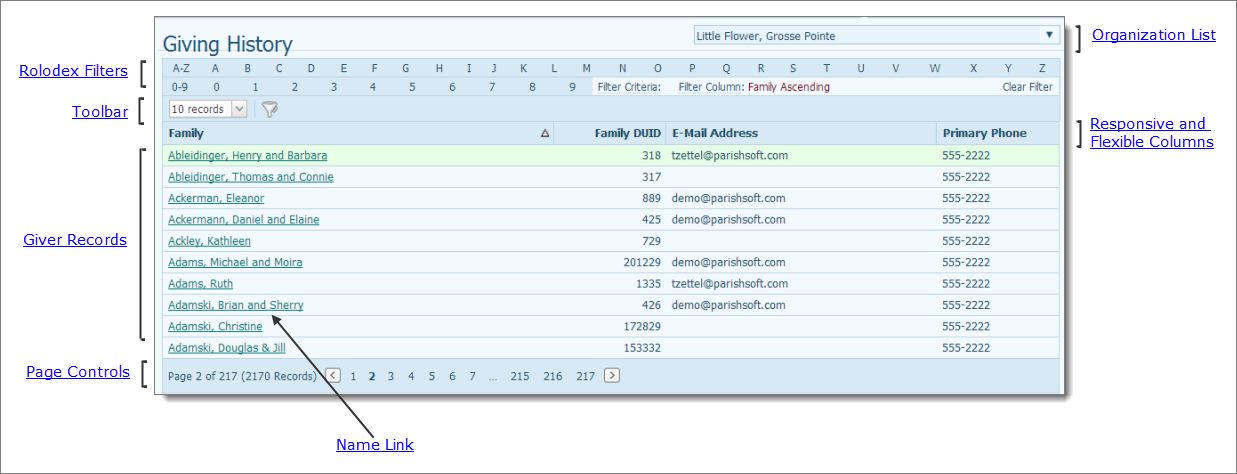
The Giving History page is visible only to users who have View Giving History access rights assigned to their login credentials.
The organization associated with your ParishSOFT login credentials automatically appears in the Organization list, which is located in the upper-right corner of the Giving History page. If you manage several organizations, select the organization whose giving history records you want to view. The page reloads, showing you the names of the families and members in the organization you selected.
As your list of members grows in size, you will find filtering and sorting helpful for narrowing down your list to quickly locate a donor's giving history record. When used together with the column sort function, the filters let you drill down to view a subset of your giving history records. For example, click the W filter to view only those members whose last name begins with W:
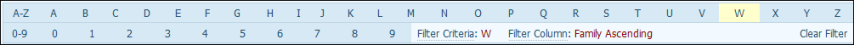
To clear the filter, click Clear Filter.
You can also sort records on any column in the list by clicking the column header. By default, the records are sorted in ascending order by family last name (that is, on the Family column).
For instructions on how to use the filtering and sorting features, see How to Filter and Sort Giving History Records.
The toolbar is located just above the givers' grid. The toolbar contains two items: the # Records menu and the Advanced Filter button.

● # Records menu
Lets you control the number of records (default = 10) displayed on the Giving History page. Select the desired number of records from the # Records menu. The application saves your selection so that the next time you display the page, it automatically loads the number of records you selected.
![]() To speed up page loading, select a lower value.
To speed up page loading, select a lower value.
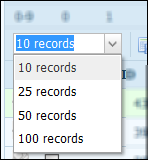
●  (Advanced Filter button)
(Advanced Filter button)
Click to display the Advanced Filter window where you can set up multiple filters to search your donor records. This is a more powerful filter that enables you to locate unique records in your database. For instructions on using this special filter, see the Advanced_Filter topic.
● ![]() (Clear Advanced Filter button)
(Clear Advanced Filter button)
Click to instantly remove the filter settings currently loaded in the Advanced Filter.
The names of all of the givers in your organization are listed in the grid below the rolodex filters.
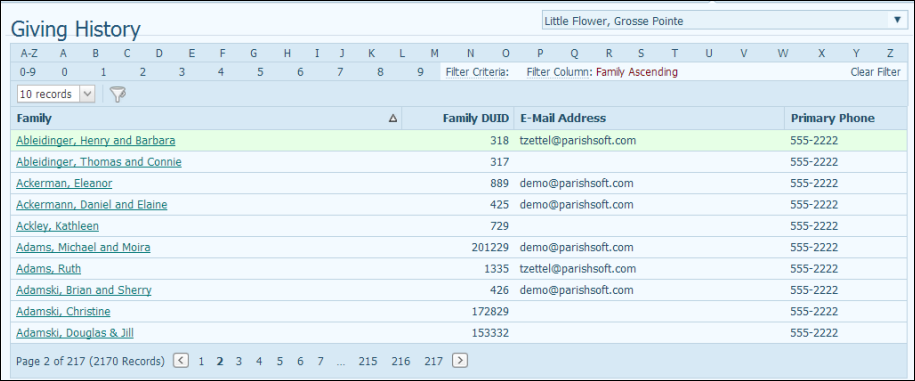
The grid has responsive and flexible columns, allowing you to change them as needed to suit your preference for viewing information. The columns have these features:
● Sortable: click a column header to sort entries based on the information in the column. For details, go to Sorting_the_Display_of_Records.
● Resizable: grab the border between columns to increase or decrease the width of one of them. For details, see Changing_Column_Widths.
● Moveable: drag and drop columns in the grid to suit your preference for working with the information. For details, see Rearranging_the_Columns.
Each name is a link to the donor's giving history record. For instructions on how to view a donor's giving history, see How to View a Donor's Giving History
The total number of pages and records in your organization's Giving History list is displayed in parentheses at the bottom of the page. The page numbers along the bottom right are active links to pages in the list. Simply select a page number to go directly to that page. Alternatively, click  to go back or click
to go back or click  to go forward a page at a time through the list.
to go forward a page at a time through the list.

How to View a Donor's Giving History
How to Filter and Sort Giving History Records