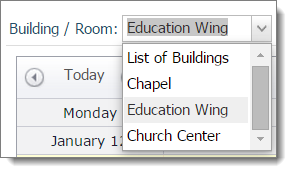
Clicking the room link in the class details window opens the Room Calendar. The calendar shows the schedule for the selected room. To view a different room's calendar, do the following:
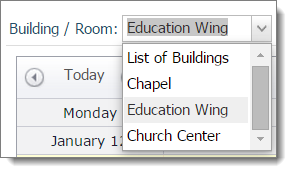
If the building has more than one room, select the desired room from the Room list:

Click  .
.
The room calendar updates to show you the schedule for the building and room you selected. For example:
