 . Then, select the Manage Sessions option to open the Configuration > Sessions
page.
. Then, select the Manage Sessions option to open the Configuration > Sessions
page.
 . Then, select the Manage Sessions option to open the Configuration > Sessions
page.
. Then, select the Manage Sessions option to open the Configuration > Sessions
page. .
.The Edit Session Name window opens. For example:
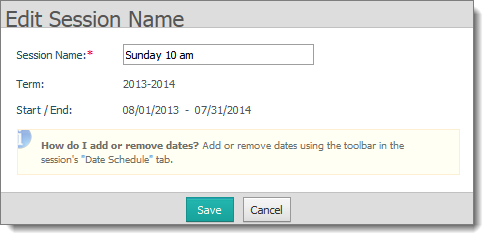
 .
.You return to the Configuration > Sessions page. The newly named session appears in the list on the Session List tab.
About the Configuration > Sessions Page