Click  to display the Templates page.
to display the Templates page.
Click  to display the Templates page.
to display the Templates page.
This page lists all of your invoice templates. Each entry in the grid is a direct link to the template's details.
Click the link for the template you want to edit.
The View Invoice Template window opens to show you the template's details.
Click  to open the template in edit mode. For example:
to open the template in edit mode. For example:
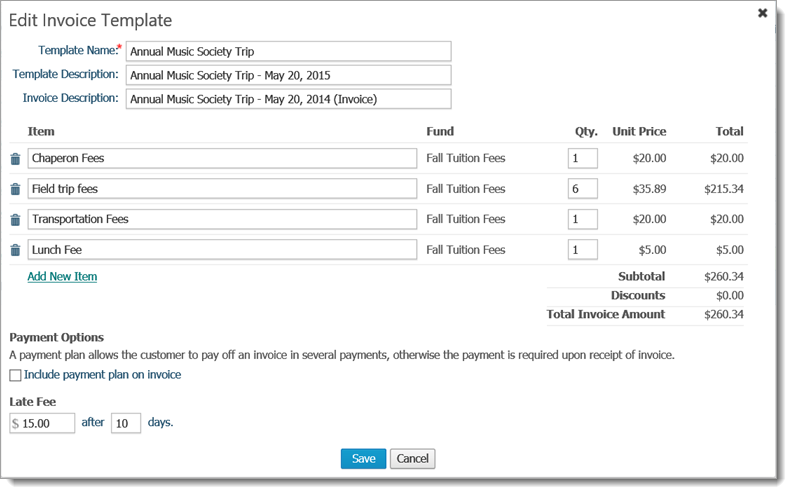
Make the desired changes to the template.
For example, you can change the template's name, add new items, and specify late fee details.
Click  to save your changes or
to save your changes or  to exit without saving your changes.
to exit without saving your changes.
You return to the View Invoice Template window.
Click  to exit the window and return to the Templates page.
to exit the window and return to the Templates page.