Sometimes you may have two distinct lookup values that describe the same information. In this situation, it makes sense to combine or merge those values into one. This topic shows you how to merge two values in a Family Directory lookup table into a single value.
![]() You must have
Diocesan
Admin access rights assigned to your login credentials to merge lookup
values.
You must have
Diocesan
Admin access rights assigned to your login credentials to merge lookup
values.
Click  to display the Lookup Management
page.
to display the Lookup Management
page.
In the Tables panel, select the desired Family Directory table.
In the Merge Lookup Values section at the top of the right panel, do the following:
![]() When a lookup values is created,
it is assigned a unique ID by the system. You can find this ID in the
Lookup ID column in the grid.
When a lookup values is created,
it is assigned a unique ID by the system. You can find this ID in the
Lookup ID column in the grid.
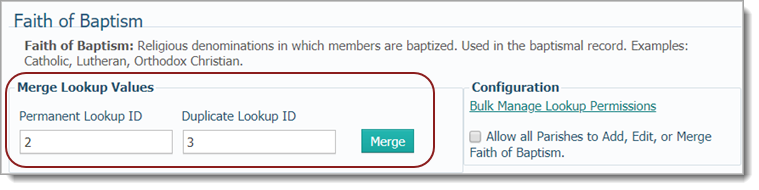
Type the Lookup ID value of the lookup you want to keep in the Permanent Lookup ID field.
Type the Lookup ID value of the lookup you want to merge in the Duplicate Lookup ID field.
The Merge button is activated.
![]() Important
Important
Be careful. After you click the Merge button to combine lookup values, you cannot undo the merge.
Click .png) .
.
The system prompts you to confirm the merge.
To proceed,
click .png) .
.
The system does the following:
If no merge rule is violated, merges the lookup values and updates all related records accordingly.
If a merge rule is violated, displays an error message.
If you received an error, fix the problem. Then, retry the merge.
About the Lookup Management Page
Understanding Lookup Management