How the System Handles Lookup Records Given the Same Name by Peer Organizations
Lookup Management is a utility that enables organization administrators to create and manage the options that appear in drop-down lists in ParishSOFT Family Directory and Religious Education. These lists get their options from lookup tables, which are managed by the administrator and accessed from the Lookup Management page.
![]() Organization
administrators can manage only those values that are owned by their organization.
Organization
administrators can manage only those values that are owned by their organization.
The main purpose of drop-down lists is to simplify reporting and to make data entry easier. Drop-down lists limit a user's choices to a specific set of selectable options, which helps speed the entry of data into the system. In Family Directory, for example, the task of entering information into a member's census record goes much faster when users select options from preset lists rather typing the data they want to enter. Another advantage of drop-down lists is that they help ensure that information entered into the system is correct thereby reducing the likelihood of user error.

The Lookup Management page is where you create and manage options that appear in the drop-down lists in Family Directory and Religious Education. The entries in a drop-down list are populated by values from the lookup tables, which are accessed from the Lookup Management page.
The illustration below shows an example of the Lookup Management page. The Tables group on the left lists the lookup tables for Family Directory and Religious Education. Select a table to view its values. In the illustration below, Language lookup table is selected, and all of the records in the table are shown on the right. This particular lookup table has 145 records:

The Add button is used to add records to a lookup table. Other toolbar tools enable you to manage those records.
The lookup table functions as a data source for a drop-down list controls the options appearing in a drop-down list. The list gets all of its options from lookup table records. As you can see in the following illustration, there is a one-to-one correspondence between the records in a lookup table and the options in a drop-down list:
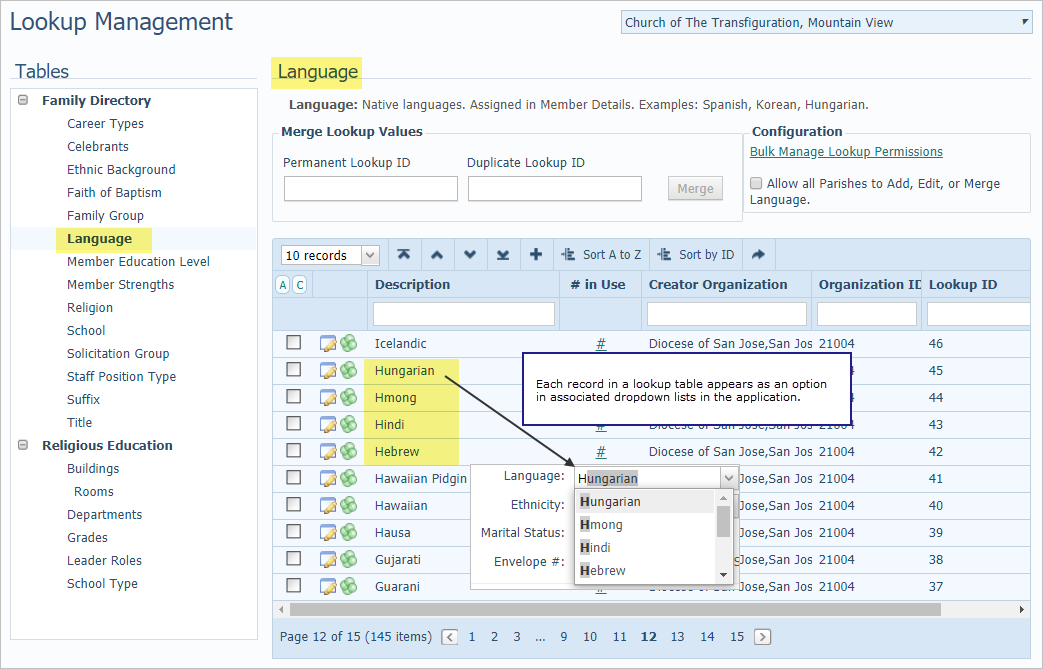
If two or more peer organizations (for example, parishes or churches) happen to assign the same name to a lookup record, a nightly merge process combines the identical records into a single record. The system assigns ownership of the record to the higher-level organization and makes the record visible to users in every organization within the higher-level organization's jurisdiction.
User roles matter in Lookup Management as they are critical for managing access to Lookup Management and protecting changes to Family Directory lookup data. Within Lookup Management, two roles are defined: diocesan administrator and organization administrator. Each role has a defined set of capabilities with regard to viewing and modifying records in the Family Directory lookup tables.
The table below defines the requirements of each role and specifies what the user can within Lookup Management.
Role |
Requirements |
What This Is Allowed to Do |
To serve in this role, the user must:
|
A user assigned to this role can:
|
|
To serve in this role, the user must:
|
A user assigned to this role can:
|
About the Lookup Management Page