 to display the Notifications page.
to display the Notifications page.
This topic shows you how to create a report containing specific details about the notifications received by your organization. This report can be used to monitor changes made to family records in the organizations you manage.
 to display the Notifications page.
to display the Notifications page.A notification appears in the grid on this page whenever any one of the following events occurs:
Change in a family’s registration from one organization to another.
Change in a family’s address.
Updates to a family record resulting from a duplicate merge.
Select one of the Read filter options to determine which notifications are included in the report:
N: includes unread notifications only.
Y: includes read notifications only.
All: includes both unread and read notifications.
Click  to open the Quick Reports menu. Select the Notification Reports option.
to open the Quick Reports menu. Select the Notification Reports option.
The Notifications report opens in the Report Viewer. The report shows the date of the change, the name of the organization initiating the change, the type of change made, and the details of the change.
Following is an example of the Notifications report. The report shows the following:
Date of the change
Name of the organization initiating the change
Type of change made
Description of the change.
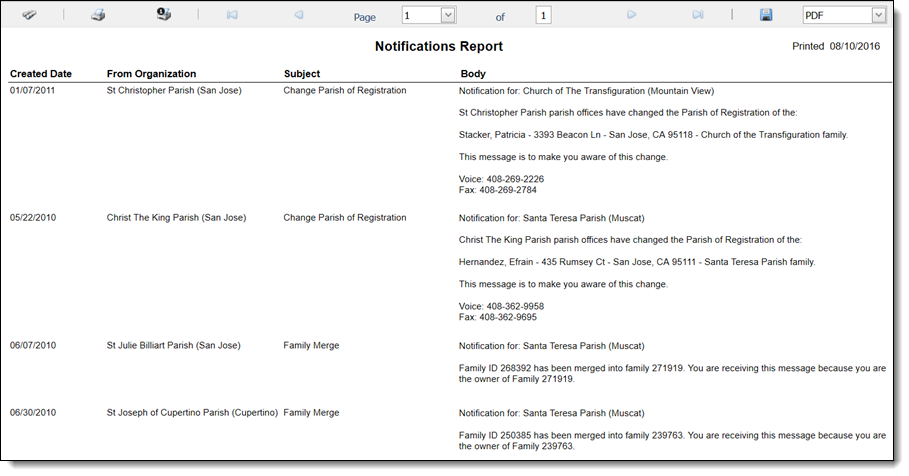
Use the controls at the top of the viewer to page through the report (if it contains multiple pages), and to save or print the report.
How to Print, View, and Save Reports