Click  to display the
Family
List page.
to display the
Family
List page.
Click  to display the
Family
List page.
to display the
Family
List page.
If you manage multiple organizations, select the desired organization from the Organization list.
(optional) In the
search field, type the name of the family whose information you want
to view. Then, click  .
.
Select the link for the family whose record you want to view.
The family's current information is displayed. For example:
![]() To view the next family record,
click
To view the next family record,
click  . To view the previous
family record, click
. To view the previous
family record, click  .
.
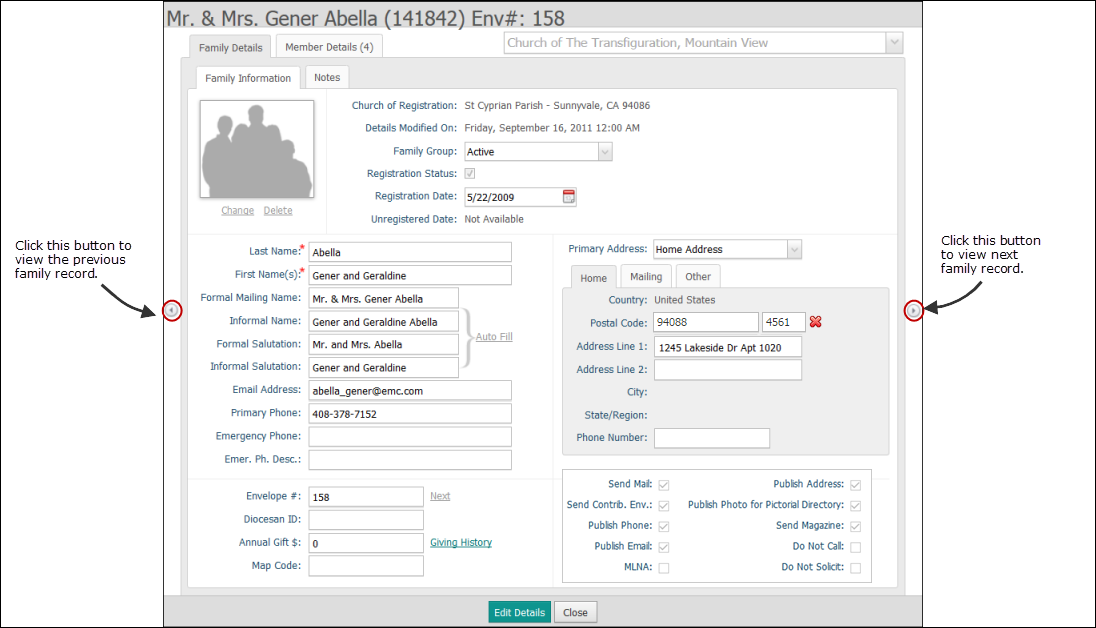
The form is in read-only mode. To update the record:
Click  .
.
The form is now in edit mode, enabling you to make changes.
If the family is associated with multiple organizations, select the organization whose version of the family record you want to work with.
![]() You must have access
permissions to the organization you select. If your organization does
not own the family record, you are permitted to edit the fields with red
text labels only.
You must have access
permissions to the organization you select. If your organization does
not own the family record, you are permitted to edit the fields with red
text labels only.
Update the information on the Family Information and Notes tabs as desired. For descriptions of the fields, go to Field Descriptions for the Family Details Form.
![]() Only staff with Edit/View Pastoral Notes permissions
enabled in their records can view entries in the Pastoral
section on the Notes tab.
Only staff with Edit/View Pastoral Notes permissions
enabled in their records can view entries in the Pastoral
section on the Notes tab.
Do one of the following:
Click  to save changes
to the form in the database. The form remains in edit mode to enable
you to continue making changes.
to save changes
to the form in the database. The form remains in edit mode to enable
you to continue making changes.
Click  to save the changes
and exit the form. You return to the Family
List.
to save the changes
and exit the form. You return to the Family
List.
Click  to exit the form
and return to the Family List. You
are prompted to save or cancel any changes you made.
to exit the form
and return to the Family List. You
are prompted to save or cancel any changes you made.
Click  to cancel your
changes and exit without saving changes.
to cancel your
changes and exit without saving changes.
Field Descriptions for the Family Details Tab