You can add a sacrament record if it does not already exist for the selected member.
![]() Your ability to see sacrament data is controlled by your diocese. If your diocese chooses to hide a specific sacrament, the sacrament does not appear in the Sacraments dropdown list. If your diocese chooses to hide all sacraments, the Sacraments button is not available.
Your ability to see sacrament data is controlled by your diocese. If your diocese chooses to hide a specific sacrament, the sacrament does not appear in the Sacraments dropdown list. If your diocese chooses to hide all sacraments, the Sacraments button is not available.
Click  . Select Add/Edit Sacraments to display the Sacraments page.
. Select Add/Edit Sacraments to display the Sacraments page.
If you manage multiple organizations, select the desired organization from the Organization list.
Before you can add a sacrament record, you must conduct a search to determine that a record does not currently exist.
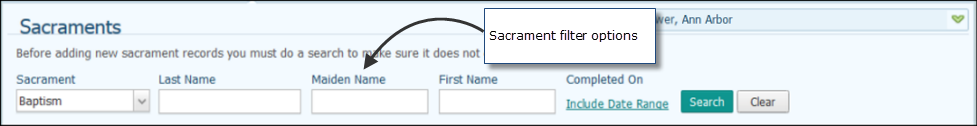
Do the following:
 .
.![]() Select the Remove link to remove a date or date range from your search.
Select the Remove link to remove a date or date range from your search.
 .
. to view or edit the record. If you want to edit the record, you can click this link to get instructions: How to Edit a Sacrament Record.
to view or edit the record. If you want to edit the record, you can click this link to get instructions: How to Edit a Sacrament Record.![]() The label on this button varies depending on the type of sacrament selected. For example, if you are creating new baptism, you see this button:
The label on this button varies depending on the type of sacrament selected. For example, if you are creating new baptism, you see this button:  .
.
The Member Search window is displayed. The member's last name you entered is displayed at the top of the window, and the member's status defaults to Active:
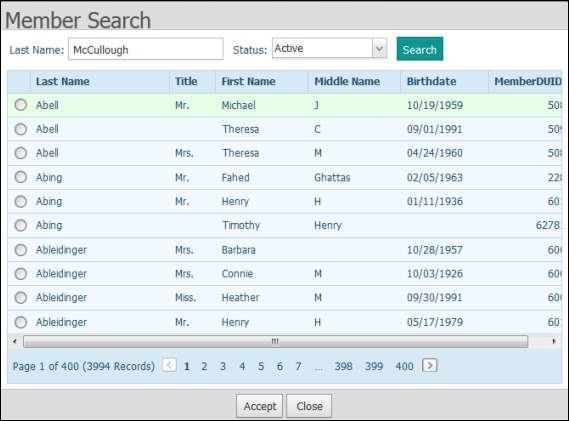
To locate the member's record, click  .
.
The Member Search window is re-displayed, listing all records that match the last name you specified. For example:

Select the member for whom you want to add a sacrament record. Then, click  .
.
The Create Sacrament Record window is displayed. For example:
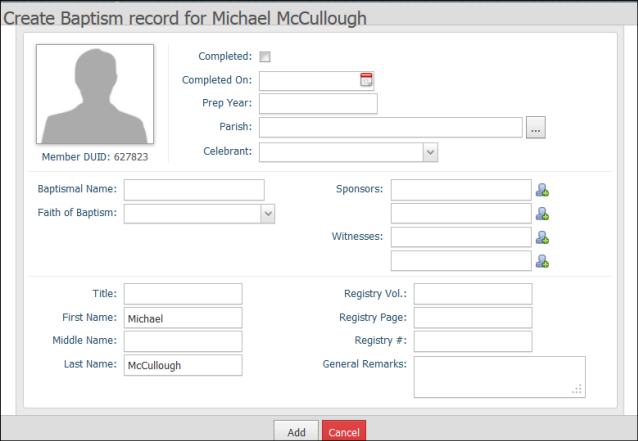
Complete the fields on the form.
![]() For the Parish field, click
For the Parish field, click  to display the Organization Search window. Select the organization that conferred the sacrament and then click
to display the Organization Search window. Select the organization that conferred the sacrament and then click  to add the name to the Parish field.
to add the name to the Parish field.
![]() If you do not know the name of the celebrant, select the "blank" option.
If you do not know the name of the celebrant, select the "blank" option.
![]() For the Sponsors and Witnesses fields, you can click
For the Sponsors and Witnesses fields, you can click  to display the Member Search window. Locate the individual's name and then click
to display the Member Search window. Locate the individual's name and then click  to add the name to the field.
to add the name to the field.
After you complete the form, click  .
.
The sacrament record is added to your database. You return to the Sacraments page.
How to Edit a Sacrament Record