How to Register Online for Religious Education Classes
This topic shows you how to register and pay online
for religious education classes offered by your church. Note that the
system does its best to accommodate your requests; however, it cannot
guarantee placement.
 Online
registration is available only if the feature is enabled by your organization.
Online
registration is available only if the feature is enabled by your organization.
- Click
 to display the Online Registration page.
to display the Online Registration page.
- The online registration process has three main
steps. Follow the steps in the order given.
- In Step 1, review your personal information. If
you need to update your family record, click the Update
Family Record link to open your family record and make the
necessary changes. When done, click
 to
return to the Online Registration page.
to
return to the Online Registration page.
- In Step 2, select the term that you want to enroll
your students in.
- In Step 3, add your students. To do this, click
 to open the Student
registration form:
to open the Student
registration form:
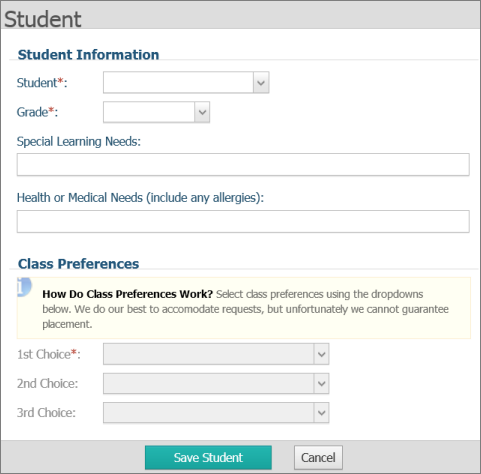
- For each student you want to register, complete
the following:
- Select the student you are registering
and the student's grade level.
- If your student has any special
learning or health-related needs, specify those needs in the respective
fields.
- The system lets you select preferences
for classes in any open term that match your student's grade level.
Under Class Preferences, select your
first preference (required). If desired, select your second and third
choice preferences.
- Click
 to save the student's class selections and preferences.
to save the student's class selections and preferences.
- On the Online Registration
page, review the information to make sure it is correct.
- Click
 to submit the registration.
to submit the registration.
The system displays a message to let you
know that your registration was successfully submitted. You will receive
a confirmation e-mail acknowledging receipt of your registration.
- To pay class fees now, click
 .
.
You are taken to a secure site where you
can complete a form and submit your payment.
Related Topics
About
the Online Registration Page
How
to View and Update the Information in Your Family Record
<Back
to top>
![]() Online
registration is available only if the feature is enabled by your organization.
Online
registration is available only if the feature is enabled by your organization. to display the Online Registration page.
to display the Online Registration page. to
return to the Online Registration page.
to
return to the Online Registration page. to open the Student
registration form:
to open the Student
registration form: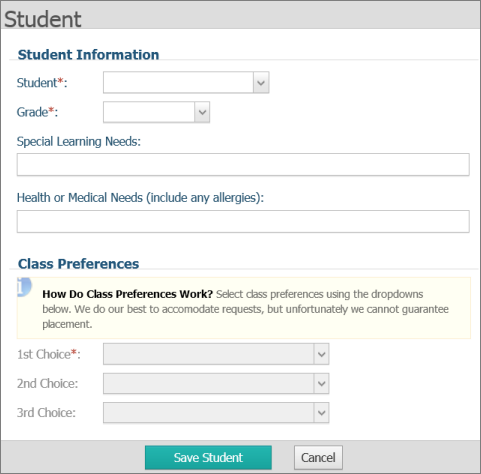
 to save the student's class selections and preferences.
to save the student's class selections and preferences. to submit the registration.
to submit the registration. .
.