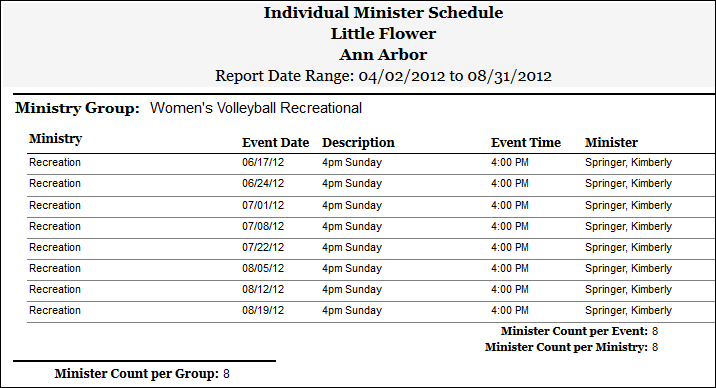
The Individual Minister Schedule report provides event schedules that match your report filter criteria for one or more selected ministers.
To select report content:
To organize information in the report:
Select the desired sorting option, and then select whether you want to sort the information in ascending or descending order.
Following is an example of a Individual Minister Schedule report. The report shown is configured with these filter options:
● Ministry Group: Women's Volleyball Recreational
● Ministry: Recreation
● Event: 4pm Sunday
● Ministers: Kimberly Springer
The Detail Sorting option selected is Event Date in ascending order.
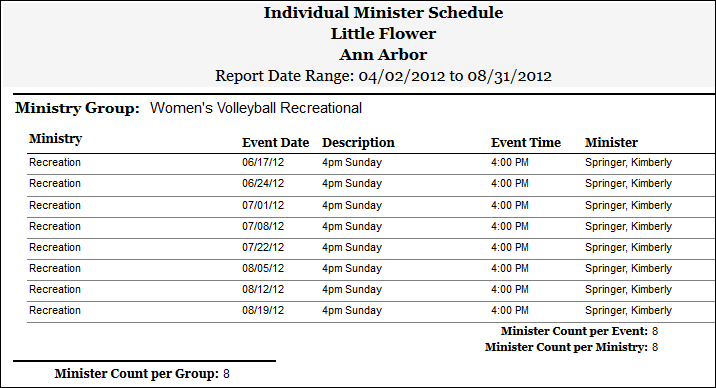
For information on printing the report, see Viewing, Printing, and Saving Reports.
Viewing, Printing, and Saving Reports