 to display the Ministry Scheduler Reports page:
to display the Ministry Scheduler Reports page:
This topic shows you how to configure reports, schedules, and mailing labels and how to preview them before saving and printing them. It also shows you how to publish a minister schedule to the Web.
 to display the Ministry Scheduler Reports page:
to display the Ministry Scheduler Reports page: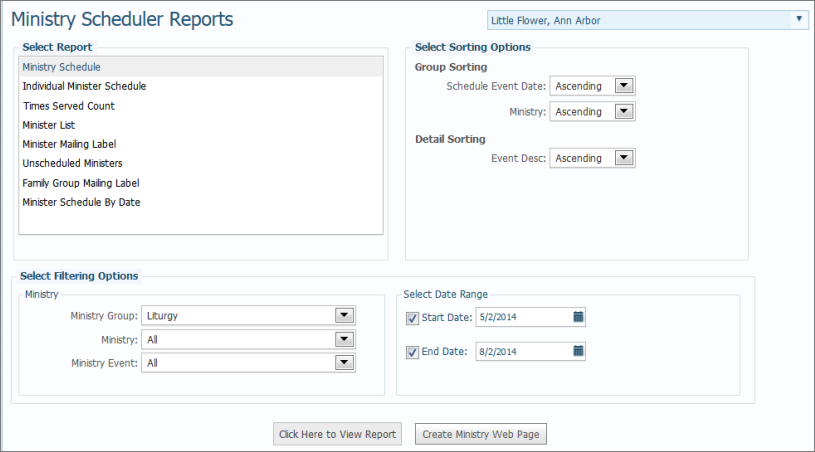
The organization associated with your ParishSOFT login credentials is displayed in the Organization list in the upper-right corner.
 .
.The report is displayed in Report Viewer. For details on how to print and save the report or list of labels or how to publish the report see Viewing, Printing, and Saving Reports.
 .
.The schedule is displayed in the POL Scheduler Viewer. For details on how to publish the scheduler to the Web, see Publishing_a_Ministry_Schedule_to_the_Web.
About the Ministry Scheduler Reports Page
Viewing, Printing, and Saving Reports
Individual Minister Schedule Report
Family Group Mailing Label Report
Minister Schedule By Date Report