 to display the Contribution List page.
to display the Contribution List page.
You can delete a previously posted contribution record from your Offering system that you no longer need or that was entered into the system by mistake. The following restrictions apply to deleting a contribution record:
● Only authorized users (those with View and Delete access rights as well as permission to access the associated fund) can delete contribution records.
● If the batch containing the contribution is closed, you cannot delete the record.
● If the contribution is associated with a fund whose end date is in the past, you cannot delete the record.
Use the following procedure to delete a previously posted contribution. You can delete contributions one at a time.
 to display the Contribution List page.
to display the Contribution List page.For example, to locate the record by the donor's envelope number, type the envelope number in the Env # field:
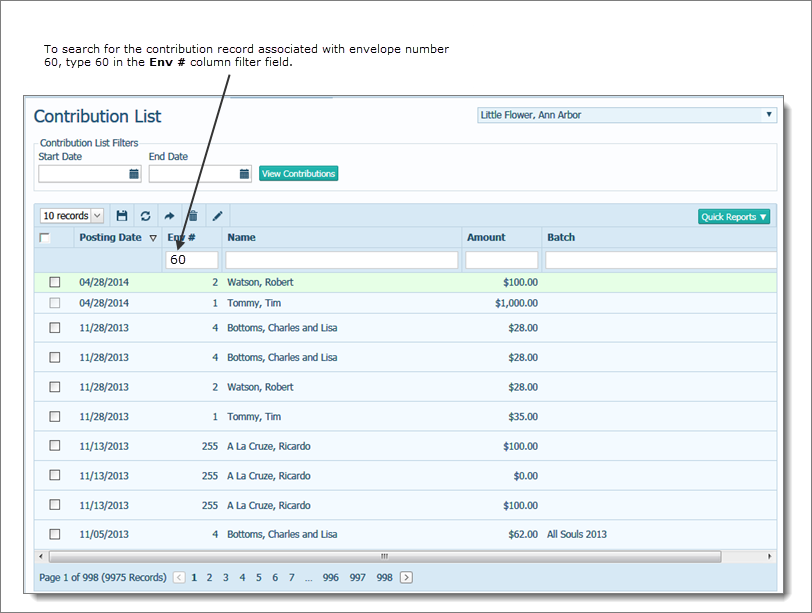
The list updates automatically, and then shows you the results of the filter criteria you entered.
 .
.![]() If you do not have permission to delete contributions the delete icon is grayed out
If you do not have permission to delete contributions the delete icon is grayed out  and this infotip is displayed: You do not have permission to delete contributions.
and this infotip is displayed: You do not have permission to delete contributions.
A message is displayed asking you to confirm the deletion.
 .
.The selected records are removed from the list on the Contribution List page and deleted from the system.
About the Contribution List Page
How to Filter a List Using the Column Headers