 show the lookup management task or action you should take as a result of your answer to the question.
show the lookup management task or action you should take as a result of your answer to the question.
After you complete a migration, you need to perform additional tasks to ensure that your configuration is accurate and complete. The diagram in this topic steps you through the process of verifying your lookup table records after you migrate your data from the desktop to ParishSOFT Religious Education.
Verifying Lookup Table Records
Reviewing or Modifying Lookup Table Records
The post-migration diagram below steps you through the process of verifying your setup after a migration. To use the diagram, start at the beginning and follow the directional arrows ![]() to the shapes. The decision shapes
to the shapes. The decision shapes ![]() contain a question. Your answer to the question (Yes or No) determines which arrow to follow. The rectangles
contain a question. Your answer to the question (Yes or No) determines which arrow to follow. The rectangles  show the lookup management task or action you should take as a result of your answer to the question.
show the lookup management task or action you should take as a result of your answer to the question.
If you need to review or modify lookup table records, go to Review_or_Modify_Lookup_Table_Records for instructions.
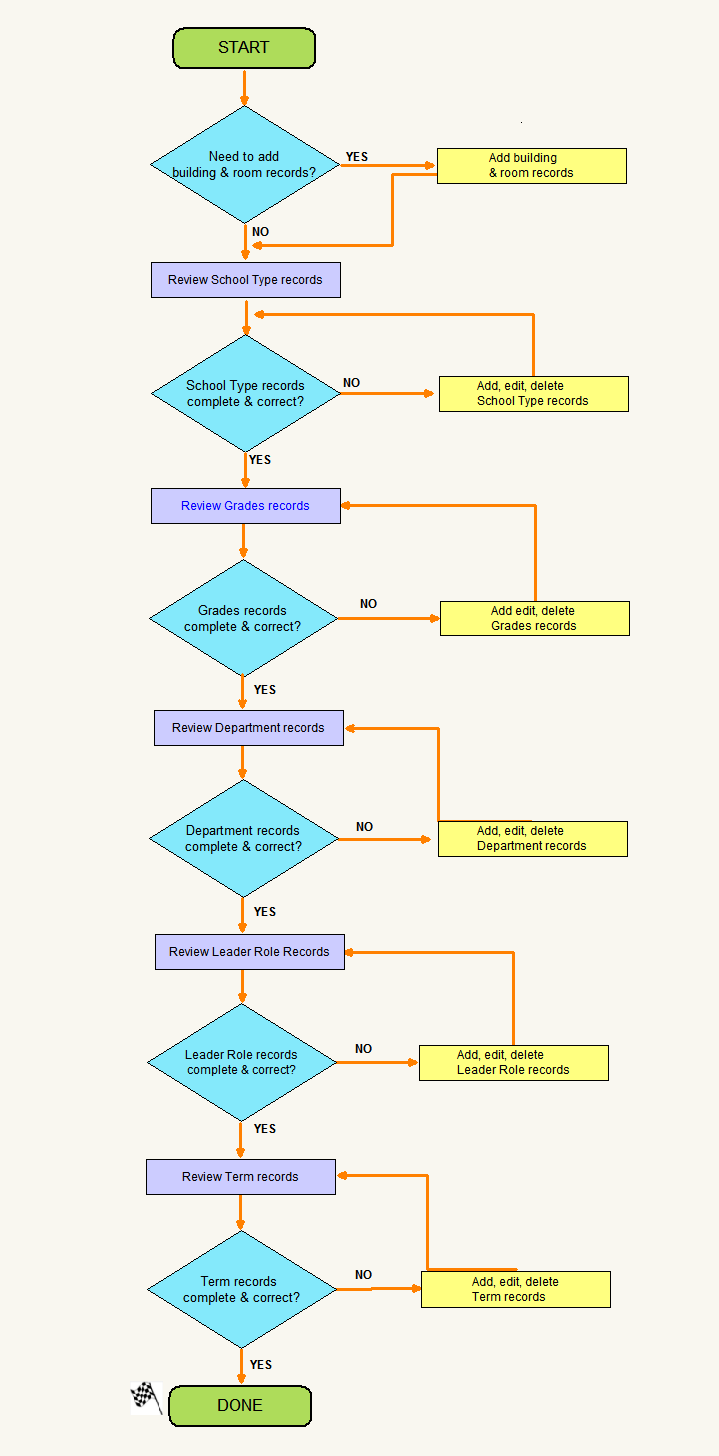
Lookup table records are located in the Administration module. If you need review or modify records in a lookup table, do the following:
![]() You must have the appropriate access rights permissions to access the Administration module.
You must have the appropriate access rights permissions to access the Administration module.
Click  to open the Administration module.
to open the Administration module.
Click  to display the Lookup Management page.
to display the Lookup Management page.
In Tables section, select the desired lookup table in the Religious Education group.
A list of records currently assigned to the selected table is displayed grid on the right.
Review the list of records. If you need to modify the records, do one of following:
Click  to add a new lookup record.
to add a new lookup record.
Click  to edit the lookup record.
to edit the lookup record.
Click ![]() to delete the lookup record.
to delete the lookup record.
After you verify the accuracy and completeness of the lookup tables, you are ready to add classes to your program. For instructions, go to How to Add a Class.