Click  to display the Invoice Items page.
to display the Invoice Items page.
In the toolbar, click  .
.
This topic shows you how to add an invoice item to the ParishSOFT Tuition application. An invoice item is any product that you bill your customers for. These include such common items as tuition, registration, and lunch fees as well as any services you charge for and discounts you provide. You must create an invoice item for every item that you want to appear on your invoices.
Click  to display the Invoice Items page.
to display the Invoice Items page.
In the toolbar, click  .
.
![]() This button is available only if you have View + Add Edit permissions tied to your login credentials.
This button is available only if you have View + Add Edit permissions tied to your login credentials.
The Create New Item window opens:
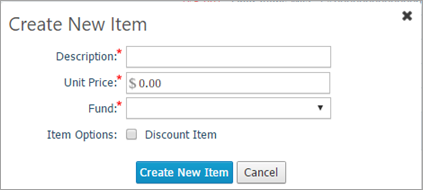
![]() An asterisk (*) indicates a required field.
An asterisk (*) indicates a required field.
![]() The description you provide appears on your reports, invoices, and statements.
The description you provide appears on your reports, invoices, and statements.
 .
.The invoice item is added to the Invoice Items list.