![]() Your ability to see sacrament data is controlled by your diocese. If your diocese chooses to hide a specific sacrament, the sacrament does not appear in the Sacraments dropdown list. If your diocese chooses to hide all sacraments, the Sacraments button is not available.
Your ability to see sacrament data is controlled by your diocese. If your diocese chooses to hide a specific sacrament, the sacrament does not appear in the Sacraments dropdown list. If your diocese chooses to hide all sacraments, the Sacraments button is not available.
Click  . Select Add/Edit Sacrament to display the Sacraments page.
. Select Add/Edit Sacrament to display the Sacraments page.
If you manage multiple organizations, select the desired organization from the Organization list.
Locate the desired sacrament record by entering filter criteria and then conducting a database search.
![]() The search retrieves information from the member's record (Member Details), if a record exists, and displays results in the grid at the bottom of the Sacraments page.
The search retrieves information from the member's record (Member Details), if a record exists, and displays results in the grid at the bottom of the Sacraments page.
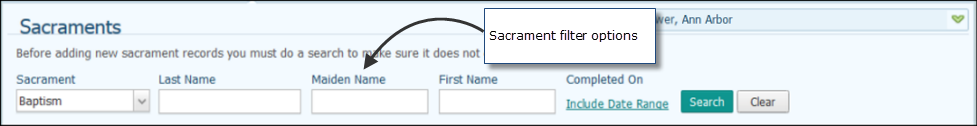
To locate a record, complete the following:
 .
.![]() The Remove link lets you remove a date or date range from your search.
The Remove link lets you remove a date or date range from your search.
 .
.If a sacrament record is located that matchers your filter criteria, an entry for it is shown in the area below the filters. In the following example, the search produces entries for three records matching the search criteria:

To open the record, click  (to the left of the entry).
(to the left of the entry).
For example, clicking  in the row containing the entry for Theresa Abell's record, opens this member's baptism record:
in the row containing the entry for Theresa Abell's record, opens this member's baptism record:

The name shown at the top of the record is pulled from the member's
After you open a record, you can perform these tasks:
View the information.
Edit the information. To do this, click  . For details, see How to Edit a Sacrament Record.
. For details, see How to Edit a Sacrament Record.
Exit the record. To do this, click  . You return to the main Sacraments page.
. You return to the main Sacraments page.
How to Edit a Sacrament Record from the Sacraments Page