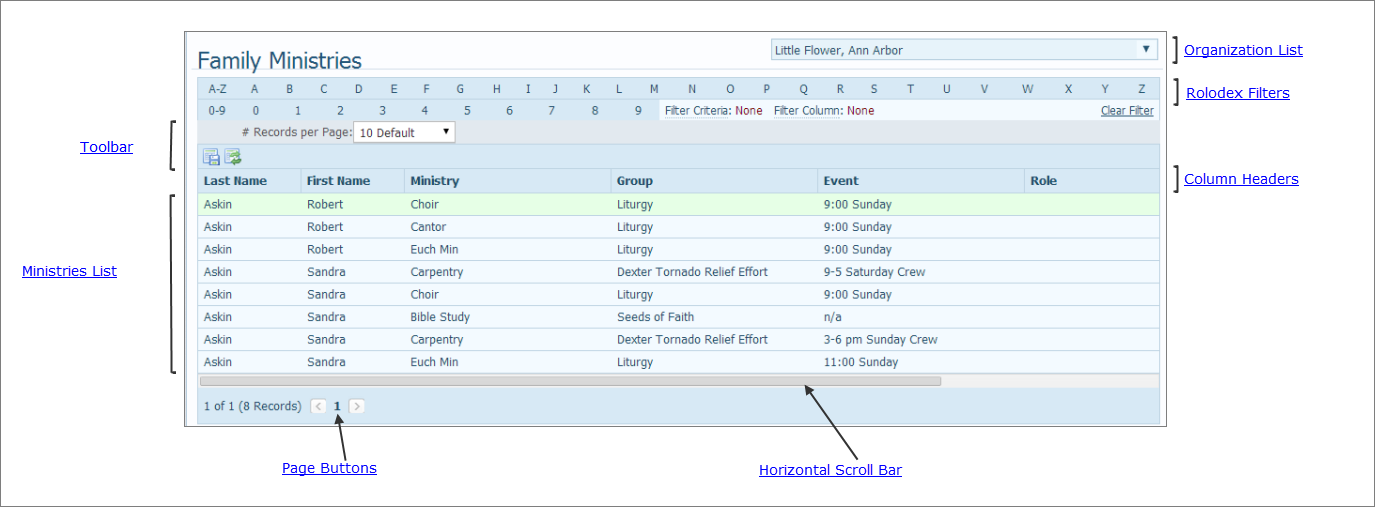
Overview of the Family Ministries Page
The Family Ministries page provides an at-a-glance view of ministries you and your family members belong to.
Key elements of the page are identified in the callout links in the illustration below. Place your mouse pointer over a link (without clicking) to view a brief description of the element. For a more detailed description, click the callout link to jump to an explanation later in this topic.
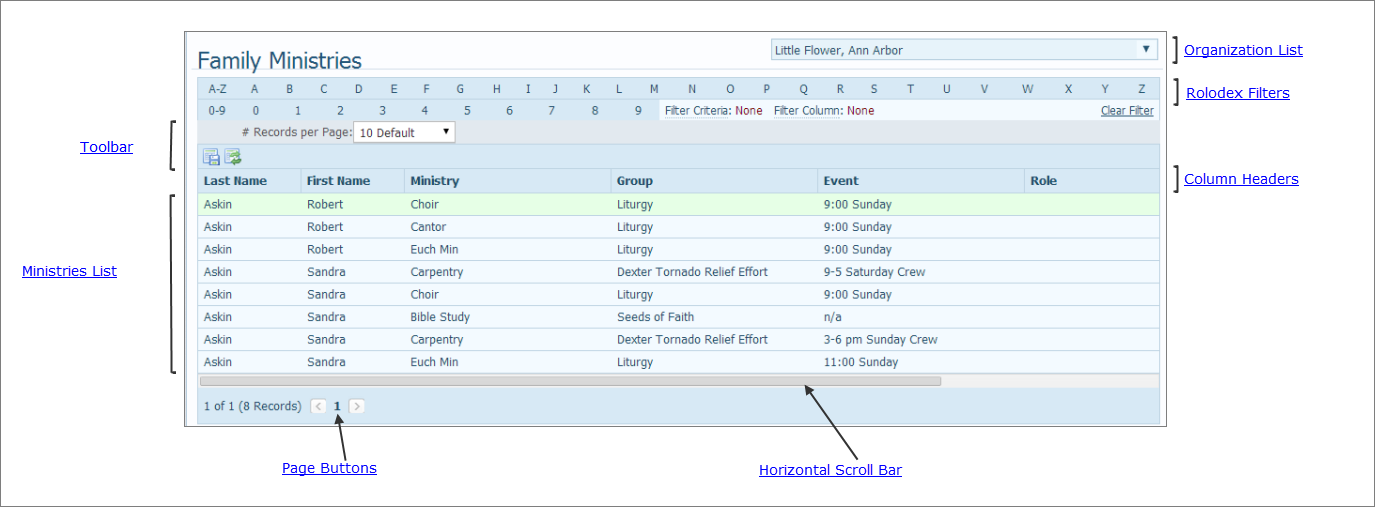
The organization associated with your ParishSOFT login credentials automatically appears in the Organization list, which is located in the upper-right corner of the page.

As your list of ministries grows, you will find filtering helpful for focusing on particular information. When used together with the column sort function, the filters let you drill down and see only the records you want to work with. For example, you can filter the list to view only those ministries a given family member is associated with. For information on using the filters, see How to Filter Records.
Clear Filter link: click this link to clear the filter settings.
The toolbar is located under the row of rolodex filters.
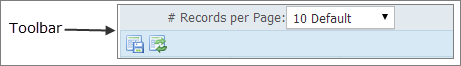
The toolbar contains a menu that lets you change the number of records you see and buttons that let you save a new layout.
● # Records per Page menu: lets you change the number of records that are displayed per page. The default is set to 10. To change this value, select an option from the list:
![]() To speed up page loading, select a lower value.
To speed up page loading, select a lower value.

●  saves layout changes. If you change the layout of the page, click this button to permanently save it. For details, see How to Customize the Layout of a Page.
saves layout changes. If you change the layout of the page, click this button to permanently save it. For details, see How to Customize the Layout of a Page.
●  resets a layout back to the original settings.
resets a layout back to the original settings.
The ministries you and your family members belong to are shown in the list. Each ministry record occupies a single line. You can see the name of the family member who belongs to the ministry, the ministry's events, and the member's role.
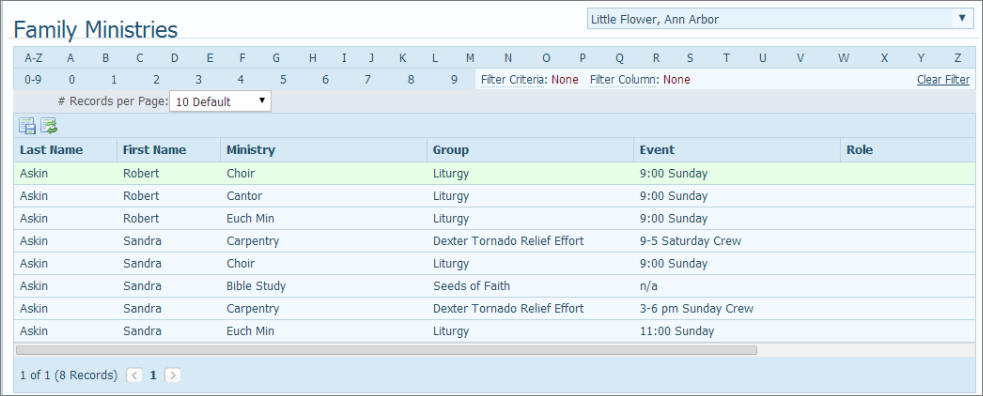
The column headers enable you to sort the ministries list based on information in a column. For details on sorting, see How to Sort Records.
You can also move the columns and change their size. For details, see How to Customize the Layout of a Page.
Each entry in the list occupies a single line. To bring the information that extends beyond the borders of the page into view, click and drag the horizontal scroll bar at the bottom of the list left or right.

The page buttons are located at the bottom of the page. These buttons let you quickly navigate to specific pages in the list. If you know which page you want to view, simply click the page number button to go to that page. You can also click  to go forward one page at a time or click
to go forward one page at a time or click  to page back one page at a time.
to page back one page at a time.
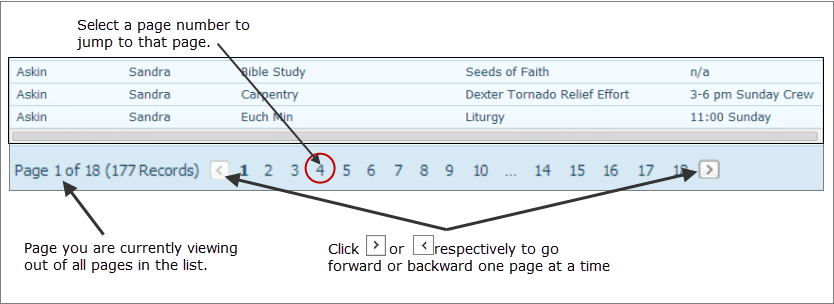
How to Customize the Layout of a Page