 to display the Family Ministries page.
to display the Family Ministries page.
 to display the Family Ministries page.
to display the Family Ministries page.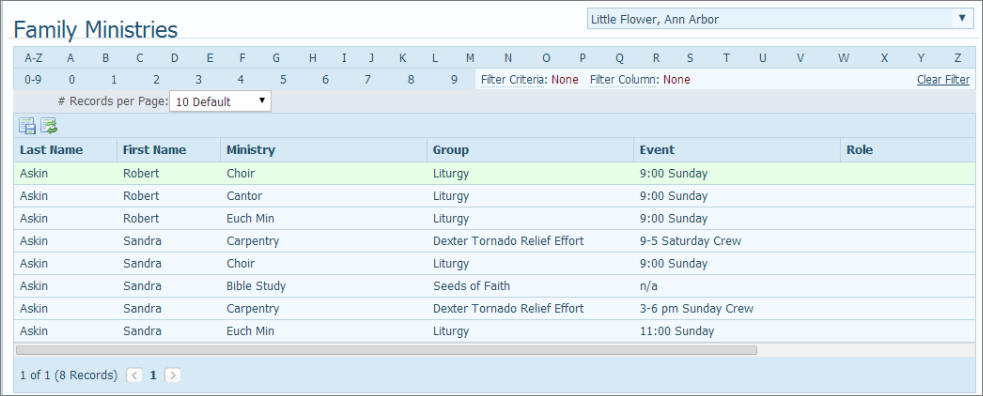
This page lists all of the ministries you and members of your family have volunteered for. Each ministry record occupies a single line. You can see the name of the family member who belongs to the ministry, the ministry's events, and the member's role, if any, in the ministry.
If the list contains several pages, you can filter it to view a subset of records. See How to Filter Records for details.
You can also change the layout of information on the page to meet your needs. See How to Customize the Layout of a Page.
About the Family Ministries Page
How to Customize the Layout of a Page