Click  .
.
To the left of family or member's name. click ![]() .
.
The Minister Profile tab summarizes a member's ministry involvement along with details of his or her availability and family scheduling preferences. You can use this information to make sure that the minister’s preference information and schedule exceptions are accurate and complete.
Click  .
.
To the left of family or member's name. click ![]() .
.
The Member Preferences tab is displayed, as shown in the illustration below:
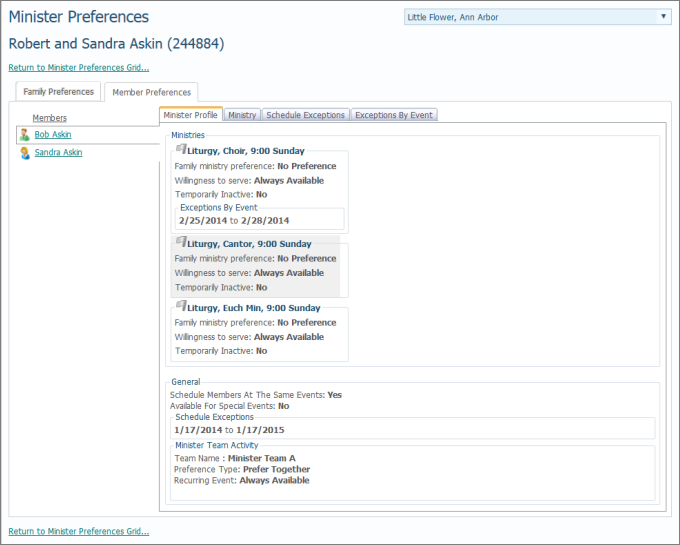
The names of individual family members are listed in the Members section on the left side of the tab.
Select the family member whose profile you want to view.
Make sure that the Minister Profile tab is selected.
A list of the minister's active ministries, family scheduling preferences at the same events, availability for special events, and schedule exceptions are listed on this tab.
How to Specify a Minister's Schedule Exceptions
How to Specify Exception Dates for Recurring Events
How to View and Change a Family's Scheduling Preferences
How to View and Change a Member's Ministry Preferences
How to Specify a Minister's Availability