Click  .
.
To the left of family or member's name. click ![]() .
.
You need to enter each minister's scheduling preferences into his or her record. The scheduling tool uses this information to create fair and balanced schedules.
Click  .
.
To the left of family or member's name. click ![]() .
.
The Member Preferences tab is displayed. For example:
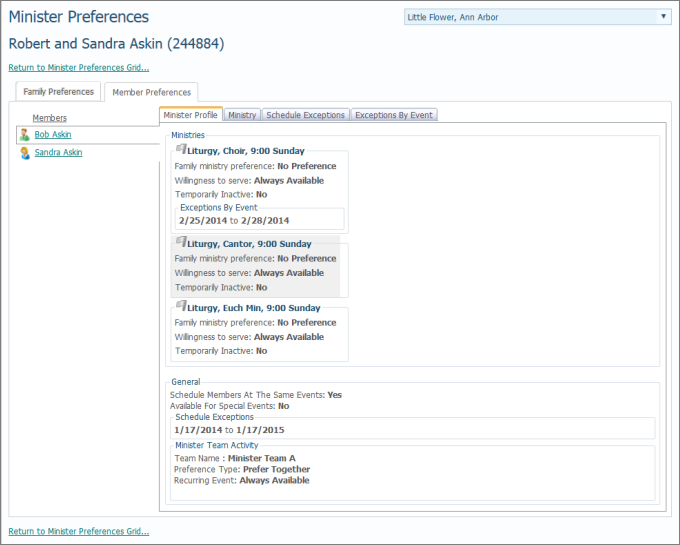
The left side of the Member Preferences tab lists the names of individual family members.
Select the member whose ministry preferences you want to view.
On the right side, select the Ministry tab to see the selected member's ministry preferences. For example:

The ministries are listed in priority order of serving preference from most preferred (first) to least preferred (last).
To change the member's preferences:
Click the Edit Ministry Preferences link to put the list in edit mode so that you can make your changes:
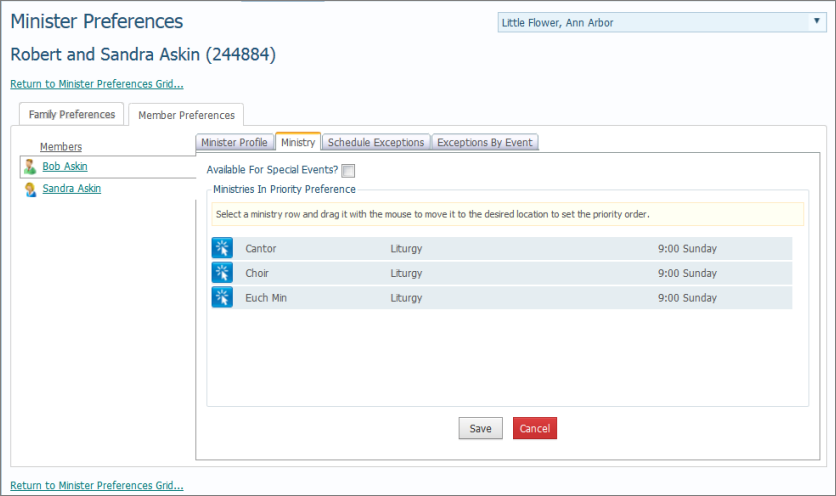
To indicate that the minister is available to serve at special events that are scheduled in all ministries, select the Available for Special Events? checkbox.
To change priority order of the minister’s serving preferences, click the row containing the desired ministry and drag it to a higher or lower position in the list. (When you position the mouse pointer on the row, the cursor changes to a double arrow to let you know that the row is selected.) When the ministry is in the desired position in the list, release the mouse button.
Repeat Step 5c until the ministries are in the preferred order.
Click  to save the member’s preferences.
to save the member’s preferences.
The content refreshes, and the new preferences settings are displayed on the Ministry tab.
About the Minister Preferences Page
How to View a Minister's Profile
How to Specify a Minister's Availability
How to Specify a Minister's Schedule Exceptions
How to Specify Exception Dates for Recurring Events
Entering Preferences and Scheduling Exceptions (Administrators only)
<Back to Entering Preferences and Scheduling Exceptions (Administrators only)>