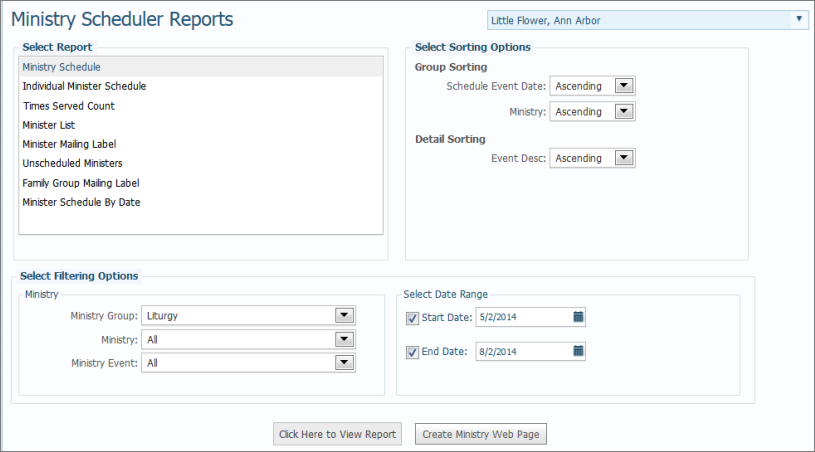
The Ministry Scheduler Reports page contains options that enable you to configure reports, schedules, and mailing labels. You can then view and print the reports and schedules as well as post them in web page format to your church's Web site.
The following illustration shows you the Ministry Scheduler Reports page:
The organization associated with your ParishSOFT login credentials automatically appears in the Organization list, as shown in the upper-right corner of the above illustration.
If you manage multiple organizations, select the organization that you want to configure to display that organization's configuration page. If you are returning to the Ministry Scheduler Reports page, be sure to check to see which organization is currently showing in the list. The list defaults to the organization you selected when you last viewed this page.
The types of reports that you can select and create are listed in this section:
● Individual Minister Schedule
![]() The availability of one or both types of sorting options depends on the report selected in the Select Report section.
The availability of one or both types of sorting options depends on the report selected in the Select Report section.
The sorting options, Group and Detail, control how information in a report is displayed: in alphabetic or numeric ascending or descending order by option selected. For example, if you select Schedule Event Date > Ascending, schedule information is displayed in ascending date (numeric) order; in other words, from least recent to most recent. If you choose Ministry > Descending, names of ministries are displayed in descending alphabetic order; in other words, in Z to A order.
The filtering options let you view and create reports for all of your ministries or a subset of your ministries. Select a value for one or more of the following options: Ministry Group, Ministry, Ministry Event.
![]() The availability of the date options depends on the report selected in the Select Report section.
The availability of the date options depends on the report selected in the Select Report section.
![]() For tips on using the calendar
For tips on using the calendar ![]() , see How to Use the Calendar to Set a Date.
, see How to Use the Calendar to Set a Date.
The Start Date and End Date options let you select a date or a date range for the report. To set a date, click the calendar icon ![]() and select a date. If you do not want a start or end date, respectively deselect the Start Date or End Date checkbox.
and select a date. If you do not want a start or end date, respectively deselect the Start Date or End Date checkbox.
 displays the report in Report Viewer.
displays the report in Report Viewer.
 publishes the Ministry Schedule report to the Web (see Publishing_a_Ministry_Schedule_to_the_Web).
publishes the Ministry Schedule report to the Web (see Publishing_a_Ministry_Schedule_to_the_Web).
Viewing, Printing, and Saving Reports