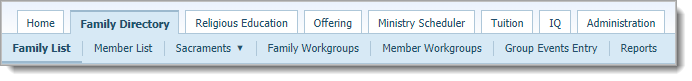
The ParishSOFT Family Directory module is the cornerstone for viewing and managing family data at the diocesan level. The family and member data is stored in a common database that is shared among parishes and the diocese.
Family Directory Button Descriptions
The Family Directory tab has six main buttons that give you the ability to access and manage family and member data in your Family Directory database:
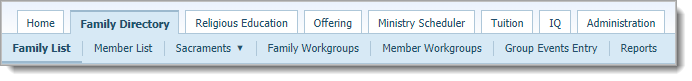
Button |
Task Description |
 |
Click to display the Family List page. This page contains a directory-style listing of all of the families in your organization. You can add new families, delete selected families, and access individual family records from this page. You can also email families and generate reports and mailing labels from this list. |
 |
Click to display the Member List page. This page contains a directory-style listing of all of the members in your organization. You can access individual member records to view the details in those records, such as the member's age and birthdate. You can also delete selected members, email members, generate reports on your members, and create mailing labels from this list. |
 |
Click to display the Sacraments menu. This menu has two options: Add/Edit Sacrament, which lets you add a new sacrament record and edit an existing one, and Group Sacrament Entry, which lets you add and edit sacrament records in groups. |
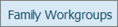 |
Click to display the Family Workgroups page. This page contains functionality that enables you to create and manage workgroups composed of families in your organization. |
 |
Click to display the Member Workgroups page. This page contains functionality that enables you to create and manage workgroups composed of members in your organization. |
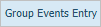 |
Click to display the Group Events Entry page. This page contains functionality that enables you to add and edit event data at the same time in multiple member records. |
 |
Click to display the Reports page. This page provides a variety of reports that you can customize and generate on the families and individual members in your organization. Types of reports include census and statistical reports that can give you demographic insights into your membership and customized documents, such as marriage and baptism certificates. |
Note these links in the upper-right corner:
● HELP: select to display the Help menu.
● CONTACT: click this link to open the Get Support page on the ParishSOFT website where you can complete a form to send a question or request assistance.
● HOME: select to return to the Home page from any page in the application.
● SIGN OUT: select to log out of the application.
About ParishSOFT Family Directory
About the Add/Edit Sacraments Page
About the Group Sacrament Entry Page
About the Family Workgroups Page
About the Member Workgroups Page
About the Group Events Entry Page
About the Family Directory Reports Page